It does not appear to be any stock pictures included, at least any better than the default one.
But you can use any picture you like, just put it in the "My Pictures" folder, you could even copy some user account pictures from XP or Windows 7 install and put in there if you liked those, then:
From the start screen right click on your user name in the upper right corner and select "Change account picture"
.
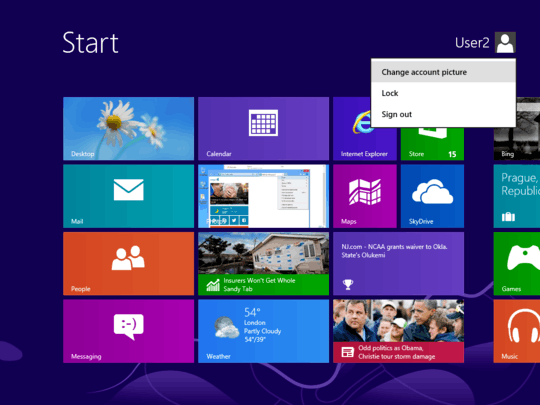
.
Then select "Browse" (you can even use a short video or a picture on your camera by selecting "Camera")
.
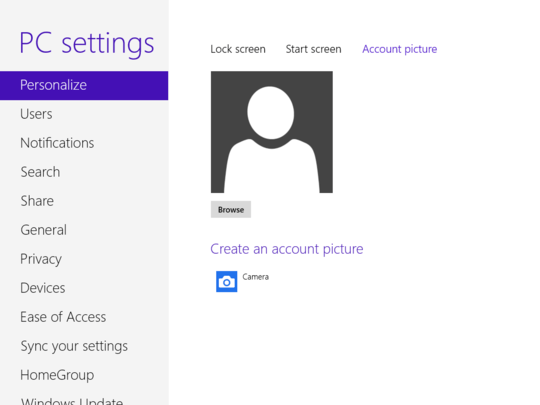
.
Here you will see your Pictures folder, (this is were you would put some pictures ahead of time before performing this procedure) C:\Users\your user name\My Pictures
.
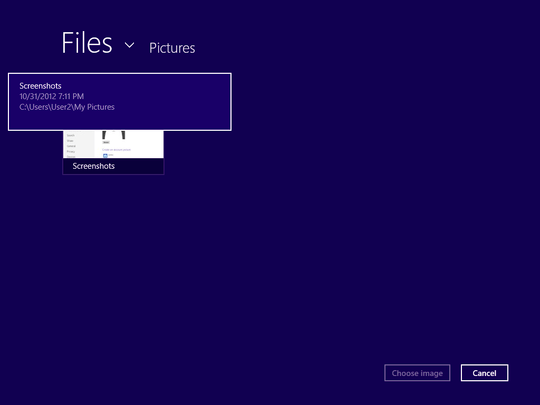
.
Click the white background image in the upper left (image above ^, where it says screenshots in my image) to see all the pictures in the "My Pictures" folder.
Select a picture by a single click (it will put a check in the upper right)
Once selected hit the "Choose image" button
.
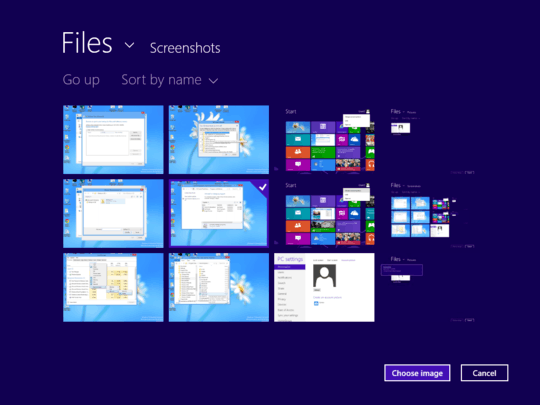
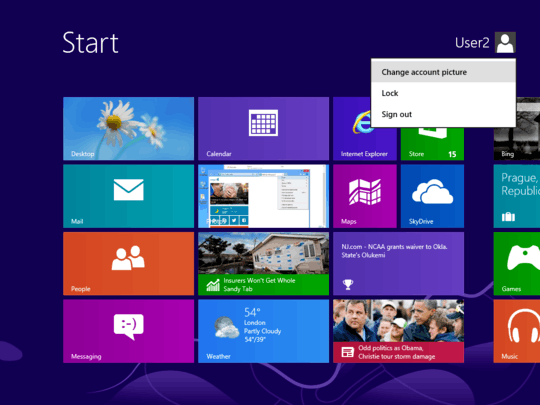
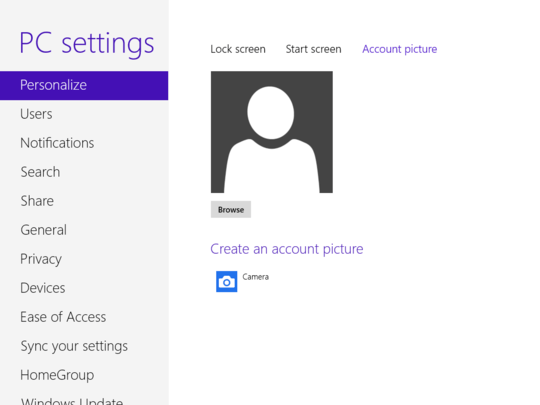
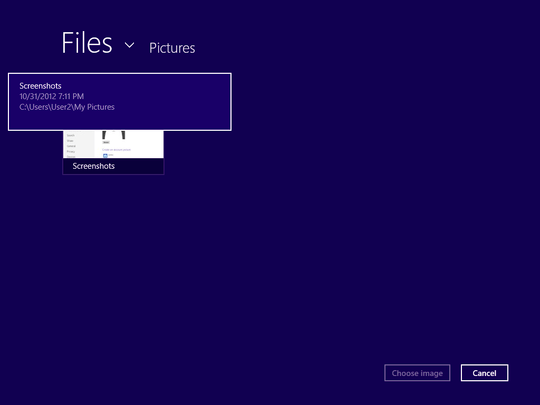
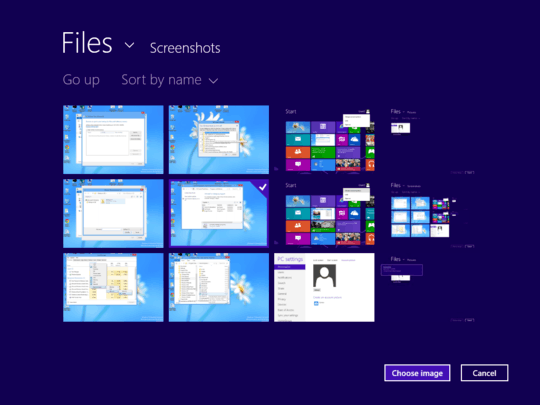
I don't have that folder in my PC :( – Charles – 2012-11-01T01:04:46.757
i dont have win 8 so cant check :(. The link says the folder is hidden did you turn on "Show all hidden files & folders"? This site shows instructions to access the folder if it helps..
– Karthik T – 2012-11-01T01:10:14.080I ticked that in the View options, thank you anyway :) – Charles – 2012-11-01T01:13:30.697