8
1
How can I block some websites in Windows 8 without using any tools or third party firewalls?
8
1
How can I block some websites in Windows 8 without using any tools or third party firewalls?
12
You can add them to the HOSTS file.
Type note in the Start Screen and press Ctrl + Shift + Enter to run Notepad as Administrator.
Open Windows\System32\drivers\etc\hosts
Add 127.0.0.1 somedomain.com to the end of the file.
Save.
1
If you are admin on a windows pc, and want to limit internet access to another user on your pc, you can look into internet explorer's Content Advisor feature. It allows you to block specific sites, unless a supervisor password is entered. But, one flaw this method has is, if the user has other browsers installed, s/he can access the blocked sites with out a problem. But, you can almost prevent installation of software by putting some more limitations.
See this for FAQ on content advisor.
Why the downvote? – Prasanth – 2012-10-31T17:19:39.610
Many browsers can be run w/o install, so not bullet proof. But still an okey solution. – Matsemann – 2012-11-07T14:19:17.107
1
This HowToGeek article explains how you can make Windows Defender block certain host files.
It uses Windows Defender's option to Exclude files and locations:
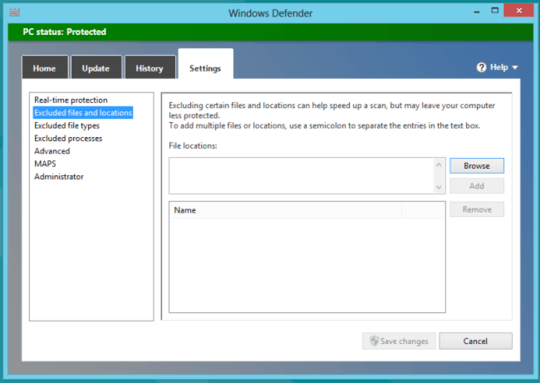
and editing the hosts-file in your C:\Windows\Systerm32\Drivers\etc\hosts folder
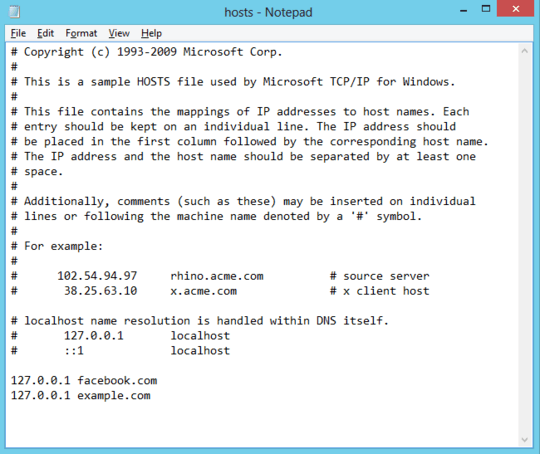
Check the article for more details
2Do you need some form of parental controls? If you do, there is this feature named Family Safety that has extensive features for controlling what your children do on the computer and monitoring their activity. – Corporate Geek – 2012-10-31T19:30:14.450
@CorporateGeek You should be posting that as an answer - it does give a number of fine grained controls, and also works the other way around to editing a hosts - unknown sites can be "blocked by default" and the user can ask for them to be unblocked. – Zhaph - Ben Duguid – 2012-11-07T15:26:07.577