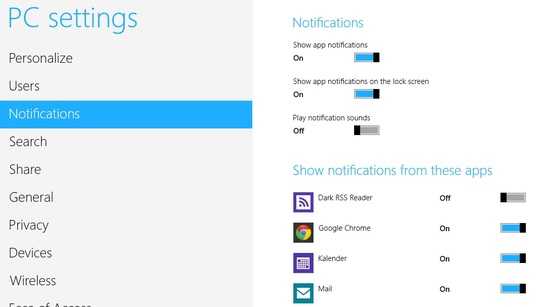4
Windows 8 has now the feature of the Notifications, which is also activated in the PC settings. For the calendar I get nice notification while working on the Desktop, but I don't receive a notification when a new Mail arrives.
Desktop Notification for Calendar:
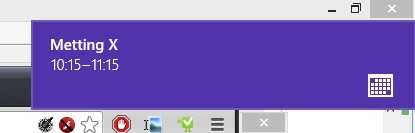
I want to get the same notification on the Desktop when a Mail arrives. How can I activate the Mail notifications on the Desktop?
My Settings: