3
How can I prevent users (who have remotely logged before) from logging into the computer, without changing the password?
Answered by Journeyman and William
3
How can I prevent users (who have remotely logged before) from logging into the computer, without changing the password?
Answered by Journeyman and William
2
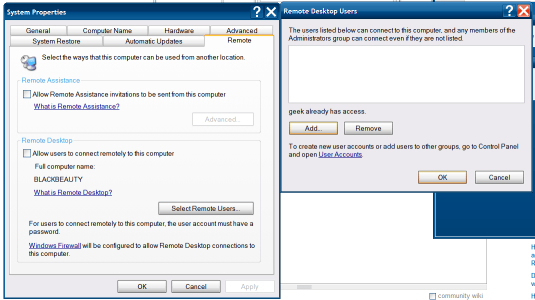
Go to system properties, go to remote, then hit the Select Remote Users... button. Then select and remove the users in question. Admin users always have remote access rights so, if you need to prevent them from doing this, disable remote access completely
3
If each user has their own account, you can right click computer, go to Manage, then, select Local Users and Groups > Users, double click their name and choose Account is disabled.
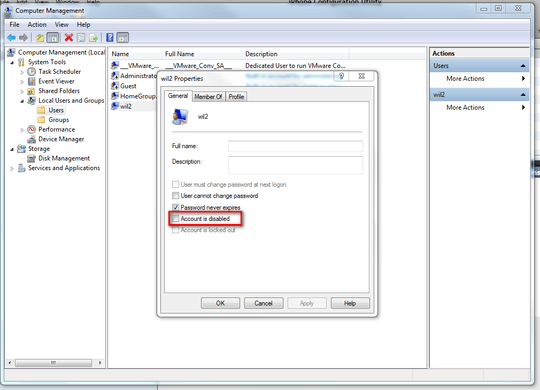
@CRoshanLG This will stop them logging in completely - ie locally aswell as remotely. – HaydnWVN – 2012-11-01T11:27:01.797
Yes HaydnWVN. Got to learn it by practical application of this method! (No harm done, by the way! Just created a new account again. :) ) – CRoshanLG – 2012-11-01T11:46:59.260
1Glad to be of help, but.. did it work? If it did you may want to select this as the correct answer. That way people who come to this site in future will know it actually worked for you. – Journeyman Geek – 2012-11-01T07:13:37.437
Yes, it worked for me. But unfortunately I don't have the "privilege" to vote up this answer! (having just 6 rep' points!) *I've already given my feedback as 'useful'. – CRoshanLG – 2012-11-01T07:39:56.550