2
I ran into this issue as soon as I configured the en_windows_8_x64_dvd_915440.iso in VMware Player.
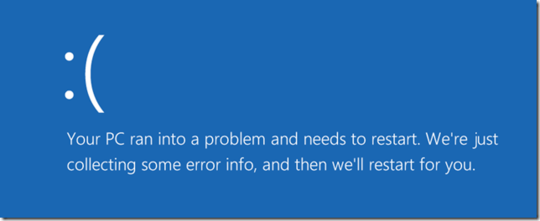
How do I resolve this issue?
VMware Player goes into a restart loop. I know VMware Workstation 8 will be required.
Which version of VMware Player is supported with Windows 8?
Where did you find the iso? I bought windows 8, but can't find where to download it. – Nick Heiner – 2012-10-30T16:35:12.897
From here link
– A.Antri – 2012-10-30T17:40:34.157