8
1
By using the 'File History' of Windows8 I can backup my stuff (or rather, my 'libraries'). I enable the feature and then ... the magic happens in the background.
How can I see the progress? How many of my files are "now" backed up?
8
1
By using the 'File History' of Windows8 I can backup my stuff (or rather, my 'libraries'). I enable the feature and then ... the magic happens in the background.
How can I see the progress? How many of my files are "now" backed up?
5
Right now there is neither a visual tool to get the progress NOR something that could be hacked together via the FileHistory API (and I tried it):
IFhConfigMgr::QueryProtectionStatus - ProtectedUntilTime refers to the last successfull run date
the other calls are good to configure the service or retrieve configuration (exclude-lists, backup-destinations, schedule, etc etc).
Bummer.
4
You can't see the progress, because Microsoft didn't design the progress bar for it. May be because it has a schedule backup time so that's why it run in background without interrupt the users activity.
But if you want to check how many files have been backed up just open the File History and click on the Restore personal files and you have the history of your backup files. For more about File History check out my this answer about File History.
Also you can view the event log for the File history under Advanced settings
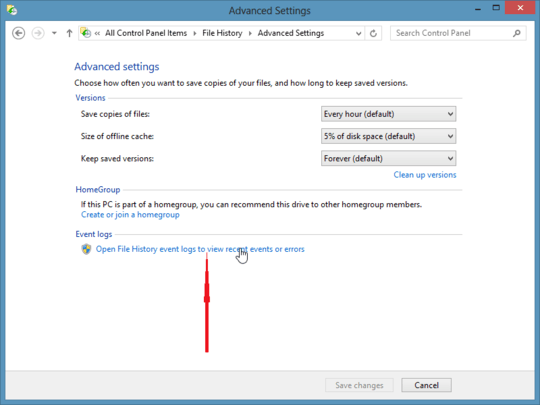
Check out the update in answer. – avirk – 2012-10-31T06:11:35.657
yes, i 've seen that already. – akira – 2012-10-31T10:59:00.513
3
All files in any folder in Libraries are backed up. If you need to add anything, just go Library > Properties > Add.
To see the progress, just click History in the File Explorer:
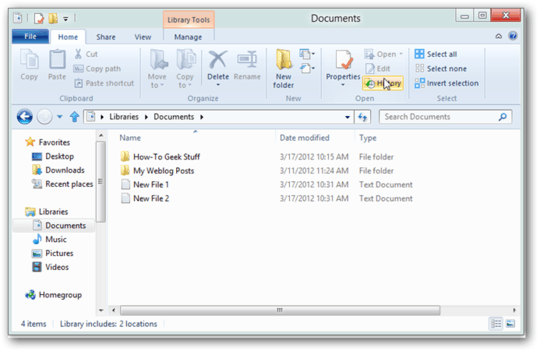
Which brings up a browser showing the files, where you can page through different versions.
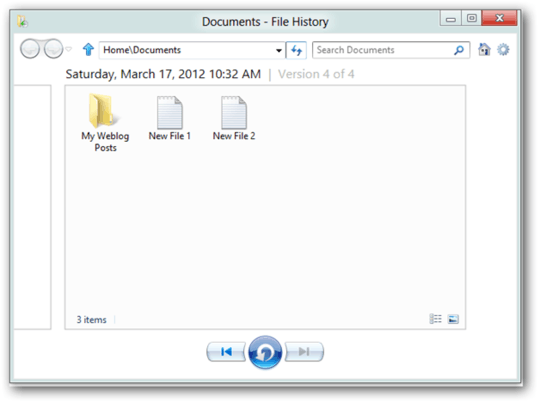
More information at http://www.howtogeek.com/108900/how-to-use-the-file-history-feature-in-windows-8-to-restore-files/
2this does not show my the overall progress. progress as in '10%' or '95%' or '100%'. not the 'well, take a look into the retrieval ui and guess if your file is there already'. – akira – 2012-10-30T13:14:47.283
it shows the time of the latest version, any changes after that has not yet been backed up, and to find out if a file is there, you can just browse there in the retrieval UI – ronalchn – 2012-10-30T13:16:27.347
and now i am supposed to know the timestamp of each of my files? knowing the start of the time gives me no progress. it just gives me "nah, i did something then" or a "nah, i am doing something right now". i want to see how much the system did, which file is currently backed up etc. – akira – 2012-10-30T13:18:14.397
Check the time of the latest version, then check the last modified time of any file of importance. If it was last modified after the latest version was made, it has not yet been backed up. Otherwise it has been backed up. That should be easy. – ronalchn – 2012-10-30T13:19:50.373
not the point of the question. i want to see "progress". over all files. – akira – 2012-10-30T13:20:18.357
until somebody makes an application to do this, it does not exist. This feature is unlikely to be added, since generally for backup software, the statistic of interest is the time of the latest backup, not a % progress. – ronalchn – 2012-10-30T13:22:34.917
well, for example "time machine" shows me progress. and a time estimate, for how long i have to wait till i pull the external disk, you know. windows7 showed me the same kind of progress. rsync, given the right --flags shows progress. genie timeline shows the progress. but that is not the point either. – akira – 2012-10-30T13:30:36.713
sure you can trigger fh to run now: http://cdn.ghacks.net/wp-content/uploads/2012/07/file-history1.png
– akira – 2012-10-30T13:38:15.040didn't notice that – ronalchn – 2012-10-30T13:42:35.040
Just to be sure: 3 years later, you still didn't find a solution, right? (For Windows 10...) As an aside, for Windows 8 one could see the last date, apparently. This might still exist in Windows 10; I cannot check right now.
– Arjan – 2015-12-04T14:20:24.860@Arjan: yep. no progressbar yet in sight, not in win10 – akira – 2015-12-30T20:42:02.367
As an aside: my parents' NAS was unreachable for a few days. In the new Windows 10 notification are (righthand side of the screen; icon in the system tray), File History did complain about not being able to keep its history up-to-date. – Arjan – 2016-01-03T17:26:27.133
In any event, it's not really something you should even have to think about. – Louis – 2012-11-02T09:54:17.287
as said before: every process which takes a certain amount of time reports the progress in one way or another. you can signal
ddto give you some numbers, the old backup displayed the progress (x of y files), all other backup programs i know do this, the copy-dialog shows the progress etc etc etc. it's a way to help the enduser to check if it is okay to remove the nas or the external disk until i have to stop it and get to the bus / train / plane. it is irrelevant if i usually have to think about this, sometimes i WANT to think about it. don't rationalize a strange decision of microsoft. – akira – 2012-11-02T09:58:10.503isn't it always okay? – Louis – 2012-11-02T10:13:10.913
@Louis: i do not understand your question. – akira – 2012-11-02T11:47:17.307
By that, I meant I don't see a situation where disconnecting the machine while FH is backing up would be a problem. So, it's always okay to use your PC as if you had no idea FH even existed. Maybe I should say that my understanding is that it's intended use is to be mostly connected to your backup location, and not like a once a month type of deal. – Louis – 2012-11-05T17:52:11.967
well, for example when i have changed 1000 files, i want to take the external drive and put it into the save. and i want to be sure to have the 1000 files on the disk. – akira – 2012-11-05T17:56:49.023
Right, my understanding is that it's more of an ongoing operation. Not a back up and store feature. So, I see things like: think about catching the plane, not about FH. When the user returns from the trip, maybe their backups will be a few days old. – Louis – 2012-11-05T17:59:15.957