14
4
I have a VMWare VM I have to use for certain tasks at work. For some reason while the VM is running or suspended something is doing massive (in terms of operations, not Bytes/s) I/O on its .vmem file, making the system on that disk very sluggish.
Resource Monitor basically shows the culprit of the performance problems:
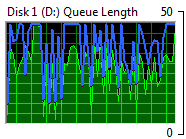
And the top spot in Disk Activity is always taken by the System process accessing said file.
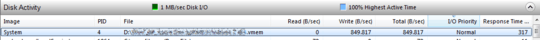
Anyone knows what's going on here?
1Bit of background here on the suspended aspect. When you suspend a VM, it's RAM is written to the VMEM file. Watch resource monitor and you'll see a big block go from green (in use) to orange (modified) when you suspend the VM. Windows then flushes the modified blocks to the VMEM file. This flushing really hammers a SATA-3 drive causing a very unresponsive system. Second the modified memory hits zero, performance returns – munrobasher – 2015-03-19T00:40:49.467
The VMEM activity seems to have got a lot worse on WS11 on Windows 8.1 - I can have just one 3GB VM running on a 16GB host PC and periodically some processes on the host lock up - always VMware workstation itself and sometimes anything else trying to access the same disk where the VMEM file is stored. Interestingly, like the original poster here, bytes/second write is usually relatively low but there are a lot of operations. So the queue length hits the roof but the throughput is nowhere near the raw speed of SATA-3 drives (let's say 80MB/s) – munrobasher – 2015-03-19T00:43:56.133
delayed writes? – Sathyajith Bhat – 2012-10-30T08:50:54.467
Half an hour after the VM was suspended? In packets of roughly 1 MiB/s? – Joey – 2012-10-30T09:22:02.810
just guessing, maybe VMWare's scheduling writes when idle or the like. Curious to know the real reason too – Sathyajith Bhat – 2012-10-30T09:37:03.183
I just tried whether it's the same after a restart, but got a Bluescreen when resuming the VM ... trying again now ;-) – Joey – 2012-10-30T09:46:26.487