6
3
I don't want to use the Windows Store and don't let the other user to use it. So what is the way to disable the Store on Windows 8?
6
3
I don't want to use the Windows Store and don't let the other user to use it. So what is the way to disable the Store on Windows 8?
11
Press Winkey + R to open the Run window. Type in gpedit.msc to open the Local Group Policy Editor.
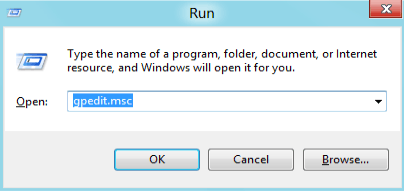
When the Group Policy Editor window appears, navigate to Computer Configuration -> Administrative Templates -> Windows Components.
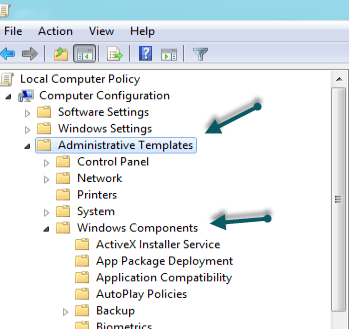
In the same section, scroll down and click on Store.
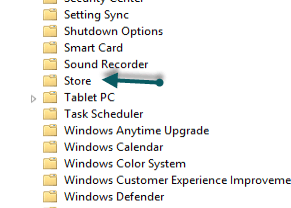
On the left side of the window, double-click on the Turn off the Store application option to configure it.
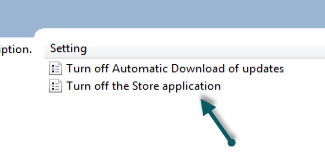
Set the setting from Not Configured to Enabled and click OK at the bottom of the window to save it.
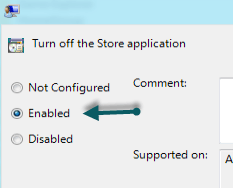
Later, when you open the Store app, you will be notified by a message like below. Please note that the Store app can still be launcher. Later, if you want to re-enable it, just set the setting above to Disabled.
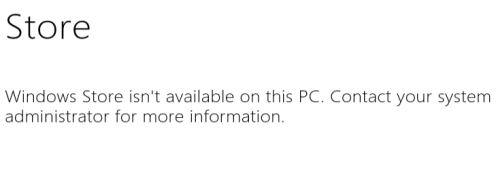
Credits: Tech-recipies
0
It is also possible to do this in Starter and Premium versions of Windows 8 by editing the registry.
This article describes disabling the Windows Store for a specific user, and includes this:
If you are using Windows Starter Edition or Windows Premium, then you will not have access to the Group Policy Editor. Instead you will need to enable the setting through the Windows Registry. This setting can be enabled by creating the
RemoveWindowsStoreREG_DWORD value under theHKEY_CURRENT_USER\Software\Policies\Microsoft\WindowsStoreRegistry key and setting it to 1.
I imagine that you could disable it for the entire PC by doing the adding the value under HKEY_LOCAL_MACHINE_USER\Software\Policies\Microsoft\WindowsStore.
Is gpedit available in home versions of W8, or is it like W7, only Pro has it? – Moab – 2012-10-30T04:11:20.457
appears it is not available in home version of W8 see this
– Moab – 2012-10-30T04:13:31.810Can you check to see if this works? http://www.askvg.com/how-to-enable-group-policy-editor-gpedit-msc-in-windows-7-home-premium-home-basic-and-starter-editions/ I currently don't have a home version to test this on. Make sure to backup in case this doesn't work.
– Matthew Wong – 2012-10-30T04:18:26.697I don't have home either, only enterprise, sorry – Moab – 2012-10-30T04:21:09.200
First we need to verify it is not available, I don't always trust info early on. – Moab – 2012-10-30T04:23:42.673
I gave an answer (http://superuser.com/a/499388/18050) yesterday to a question that is kind of related to this one, the registry key is
– Xandy – 2012-11-05T14:51:02.080HKEY_CURRENT_USER\SOFTWARE\Policies\Microsoft\WindowsStore, aDWORDnamedRemoveWindowsStore;).