5
I am currently running an evaluation of Windows 8, as can be seen by the following screenshot of the bottom right hand side of my screen.
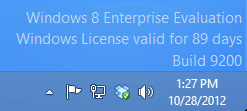
How can I upgrade to the full, non-evaluation version of Windows 8?
5
I am currently running an evaluation of Windows 8, as can be seen by the following screenshot of the bottom right hand side of my screen.
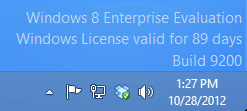
How can I upgrade to the full, non-evaluation version of Windows 8?
8
I believe you can't, the version you're running will be valid only until the trial period finishes without the possibility to upgrade to a full version.
Actually, from the Windows 8 evaluation website, at the "Things to Know Before You Start" section:
- The evaluation edition will expire and cannot be upgraded.
- To upgrade, the evaluation must be uninstalled and a non-evaluation version of Windows must be re-installed from your original installation media.
Oh well that's inconvenient... – houbysoft – 2012-10-29T20:55:52.470
2@houbysoft Its the new Windows 8 experience... – Moab – 2012-10-30T03:17:40.523
0
You will need to purchase a valid license key for Windows 8 Enterprise and enter it though the activation wizard found in the control panel.
If you want a different version such as Home or Pro, you will need to reinstall Windows 8 with the proper version, which will then accept the proper key. This is because Windows recognizes Enterprise as an "Upgrade" over home or pro and it will not let you enter an "inferior product key".
-1
Follow these simple steps to upgrade to enterprise:
Download updown8 v1.3 here
Select Enterprise edition and ok button.
Insert Enterprise installation media and run sources\setup.exe
Skip updates with No thanks and Select Upgrade.
Stuff required:
Enterprise installation media x86 or x64
updown8 v1.3.
Faq:
Q: Will this keep my metro apps too?.
A: Yes it should work.
Q: Hmm windows border color is white?.
A: Use high contrast theme and select aero again.
Q: Why is the System32\wlms\wlms.exe still present in enterprise?.
A: wlms service folder can be safely deleted as its not part of enterprise sku.
Q: Can Enterprise Eval be downgraded to Core or Pro.
A: Maybe haven't tried.
Q: Is this officially supported by Microsoft
A: No in-place upgrade to enterprise is not officially supported by Microsoft
2
Possible duplicate of http://superuser.com/questions/439898/will-it-be-possible-to-upgrade-from-windows-8-release-preview-to-the-rtm-version
– Caleb Jares – 2012-10-29T20:43:12.890@CalebJares thats a totally different thing – soandos – 2012-10-29T20:43:56.620
@CalebJares: yeah this is an evaluation not the release preview – houbysoft – 2012-10-29T20:44:22.497
Oh, how did you get an evaluation copy? – Caleb Jares – 2012-10-29T20:44:53.943
@Caleb, you can get it from here: http://msdn.microsoft.com/en-us/evalcenter/jj554510.aspx but it's not "upgradable", it's intended to be used build and test Windows 8 apps on the final version of Windows 8; but anyone can try it, you don't have to prove you're a developer.
– Xandy – 2012-10-29T20:50:12.380