34
2
Most mobile devices like tablets or smartphones have an orientation sensor that signals the OS to rotate itself when the device is rotated.
But having installed Windows 8 on a desktop (or virtual machine), how do I rotate the screen? Obviously, this feature should be present in Windows 8 as it can be run on a tablet.
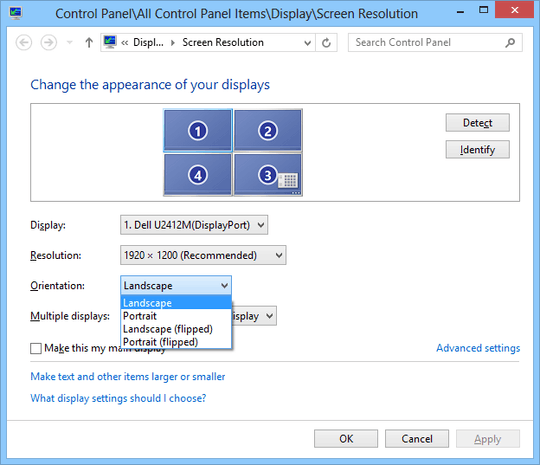
"You have to turn your monitor...90 degrees at first, then go from there..." YMMD :-D – Hubert Grzeskowiak – 2016-09-05T12:51:36.607
4You have to turn your monitor...90 degrees at first, then go from there... – TheXed – 2012-10-29T16:50:09.470
14Do you mean something like
ctrl + alt + arrow keysor am I totally misunderstanding your question? – Peter – 2012-10-29T16:39:54.0534@Peter That's an Intel feature; it has nothing to do with Windows. It will not work unless you're using Intel integrated video. – SLaks – 2012-10-29T16:40:38.417