7
2
I'm downloading the Windows 8 upgrade via the Windows 8 Upgrade assistant. I assumed the Upgrade assistant would resume the download when I quit it - however that doesn't seem to be the case.
If I quit it and then start, it starts the download from scratch. Why so? Is it possible to resume the download?
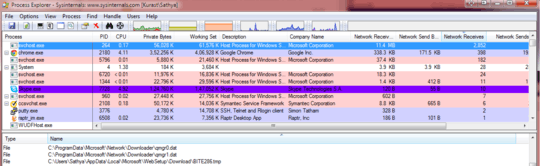
There is one problem though. If we want to reinstall the Windows in any case, then we would have to download again and then install. Does anybody kno any way we can generate an ISO file out of this download and then use for installation of Windows later. – None – 2012-12-13T15:46:08.103
after the initial download, start Install Windows -> Create Install Media -> Choose ISO – Sathyajith Bhat – 2012-12-13T16:37:07.797