7
I often have to access ISO images to install software on my machine. Typically I install a third-party tool to mount the ISO file and expose it as a virtual drive within Windows.
Examples of third-party tools I have used are:
I am now using Windows 8 and would like to know if it is possible to mount an ISO image within Windows without installing a third-party tool.
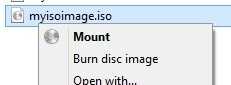
You solved your issue in under a minute?!? Grats? – kobaltz – 2012-10-29T13:01:09.930
4
@kobaltz if you have a question that you already know the answer to ... is explicitly encouraged
– Bob – 2012-10-29T13:02:16.247I didn't downvote. – kobaltz – 2012-10-29T13:06:04.947
3@mcqwerty Sharing knowledge is fine, but this is more like replicating common knowledge on SuperUser, which isn't really constructive. All it takes to find an answer to this question is right-clicking on an ISO file or doing a 5-second online search. – Indrek – 2012-10-29T13:11:36.067
@Indrek I had no idea that this feature existed and I had searched for and installed some 3rd party software, (Virtual CloneDrive), before I discovered that it was now built into Windows 8. The hope is that this article will rank highly enough on search engines that other people, like me, searching for a solution will see this before they install unnecessary additional software. – mcqwerty – 2012-10-29T13:14:38.600
1
@mcqwerty As far as I can see, both Bing and Google already have a ton of hits for this subject. But anyway, that's just my opinion, don't let it bother you too much :) It's the community as a whole that decides the usefulness of this question, and I may well be in the minority.
– Indrek – 2012-10-29T13:19:39.693Wow! There is a lot of bad feeling and a LOT of down-voting going on. Here I was thinking that SuperUser.com implemented the Win 8 challenge to seed the site with Win 8 info and get as much knowledge as possible in one place. I must have been mistaken. – mcqwerty – 2012-10-29T13:23:48.013
3
@mcqwerty There's no bad feelings here. In the Introducing the Windows 8 Challenge blog post, see where it says "make sure you're asking good questions"? All that is happening is that some people don't think this is a particularly good question, probably because the answer is trivial to find. There's no need to take this personally.
– Indrek – 2012-10-29T13:27:16.110Recent discussion on Meta about someone misinterpreting downvotes as something personal: http://meta.superuser.com/q/5688/108226. The answer and comments apply here as well.
– Indrek – 2012-10-29T13:37:37.2671Up or down vote should be related to: "this question shows research effort;it is useful and clear" I see no reason to downvote. – Moab – 2012-10-29T16:12:50.950