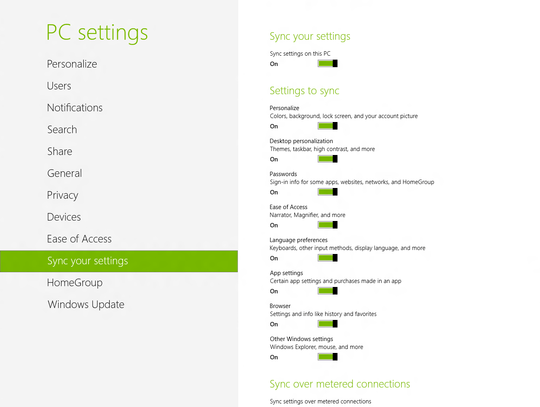2
Possible Duplicate:
What gets synced across computers using the same Windows Live ID?
I have multiple Windows 8 systems and I use the same Windows Live ID for all of them. The benefit of using a Windows Live ID is that it syncs settings between my various Windows 8 computers. But it's annoying that it syncs the same desktop picture to each system. I want a different picture on each system.
How can I choose what settings my Windows Live account syncs between Windows 8 systems?