11
6
I have disabled my windows 8 lock screen but i would like to disable logging in altogether so that windows 8 automatically logs me in. If it is possible to disable lock screen, see here, then i'm sure there has to be a way of disabling logging in altogether but i don't just know how to. Can anyone help?
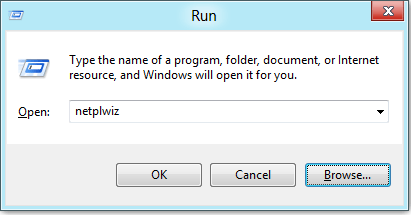
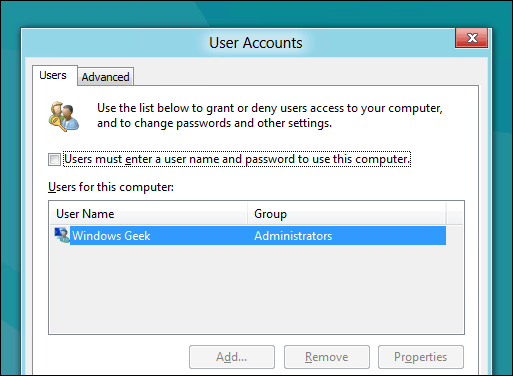
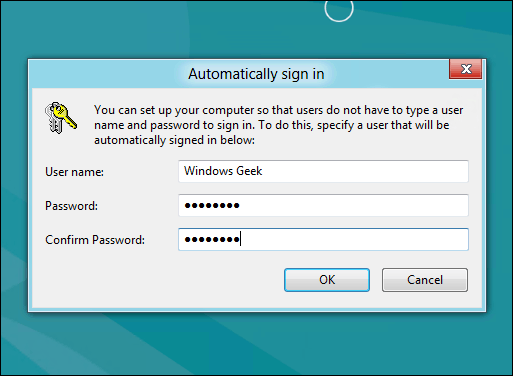
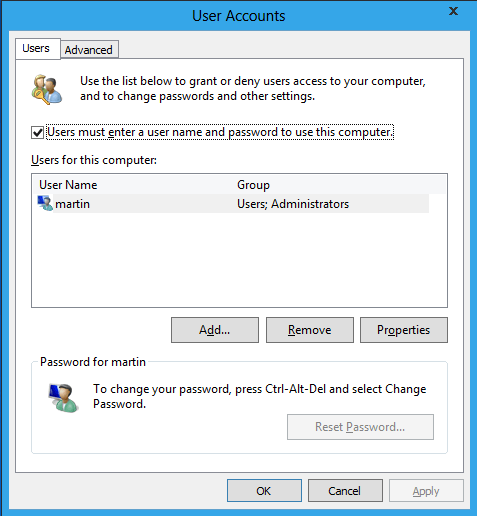
Also see here for lock screen disabling and enabling auto login.
– Karan – 2012-10-28T23:25:01.793@aditya if you feel that a question is a duplicate of another please use the flagging option instead. This will alert higher rep users and they can decide upon the action to take. – James Mertz – 2012-10-29T14:16:39.343
its not a duplicate. That question handles disabling the lock screen. I have disabled my pc lock screen. I even put a link on how to that in the question. – Favourite Chigozie Onwuemene – 2012-10-29T16:24:46.257