2
Obviously in all previous versions of Windows you could simply click START and then select "Control Panel" to get to it, but on Windows 8 there is no such option.
Is there an easy way to quickly get to it without having to press WIN, type "Control Panel", and then press Enter?
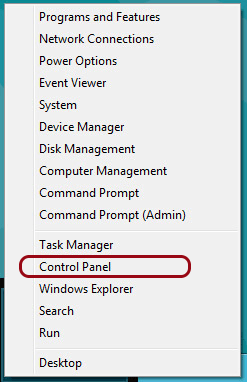
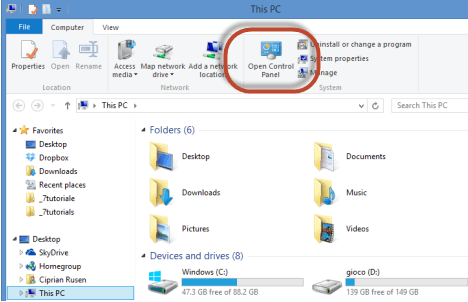
1These are great ones! – Caleb Jares – 2012-10-28T20:34:21.337
Very nice indeed! – Django Reinhardt – 2012-10-28T20:36:05.430