7
Running Mac OS X, using either Terminal.app or iTerm2, there is a strange artefact with the character rendering that I have a hard time explaining and an even harder time understanding. I'll start with a video of my screen so that you can see and example of it in action:
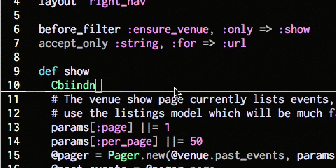
From the video you can see a few ways it is weird, for example, sometimes when I hit a letter in insert mode, the character is double printed. When I go into normal mode, the artefact remains. When I re-enter insert mode, hitting backspace copies the characters on the left to the position under the cursor.
This has happened in OS X Lion, and Mountain Lion, under both Terminal.app and iTerm 2. This never happens under MacVim.
Also, I use GNU/Linux on my other machine, and have never had this happen, I am pretty sure it is strictly a Mac OS X issue, but I do not know how to fix it. For a while, I've been working around it by using MacVim most of the time, but I prefer working in a terminal.
Does anyone know what is happening here, and if so, how can I fix it?
EDIT: I tried using the macvim Vim executable, and I still get strange artefacts, but they are localized to the left side of the screen, here is an example:
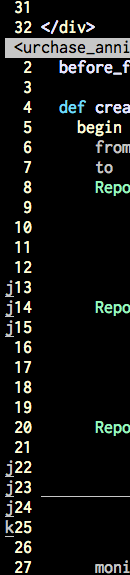
What encoding do you use? In Vim and in the terminal? What is your
$TERM? What font do you use? Does it happen when you usenanoor some other CLI text editor? What is the version of Vim? Did you compile it? And your animated GIF doesn't seem to work embedded. – romainl – 2012-10-28T20:33:39.790Encoding: UTF-8, $TERM=xterm-256color (in terminal) and dumb (in MacVim). Font is Inconsolata, size 18. About nano, I have not been able to reproduce the same problem in nano. Both versions of vim are 7.3. And I compiled MacVim using the homebrew package manager, but console vim is system default, I didn't compile that. – tlehman – 2012-10-29T02:33:48.063
I think that Homebrew overwrites the system Vim. Are you sure that you are using the default Vim and not MacVim's CLI executable? – romainl – 2012-10-29T06:39:31.090
I am sure I am using the default vim, and not homebrew's vim. For one,
which vimgives/usr/bin/vim. Also,ls -l /usr/bin/vimshows that it is not an alias to something in/usr/local/binwhich is what Homebrew uses. And finally, the modified date on the/usr/bin/vimfile is before I installed homebrew, so it is definitely the system default. – tlehman – 2012-10-29T19:32:59.517Ok, do you see the same behaviour when you use the Macvim executable in the terminal? – romainl – 2012-10-29T20:10:34.200
How do I use the macvim executable? – tlehman – 2012-10-29T20:11:52.687
From the path you gave in your previous comment I'd try
$ /usr/local/bin/MacVim.app/Contents/MacOS/Vim. – romainl – 2012-10-29T20:15:58.440I found it in
/usr/local/Cellar/macvim/7.3-65/MacVim.app/Contents/MacOS/Vim, I'll use that, and I'll update this in a little bit. – tlehman – 2012-10-29T21:39:15.487