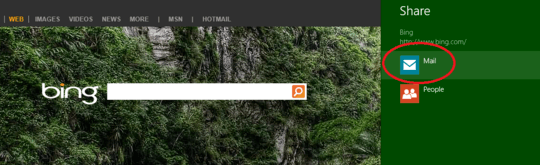3
1
How can I send a file attachment from Windows 8 mail? I don't see any button anywhere.
3
1
How can I send a file attachment from Windows 8 mail? I don't see any button anywhere.
2
Right-click anywhere on the screen to bring up the App Bar.
You will then see an Attachments button in the lower-left corner.
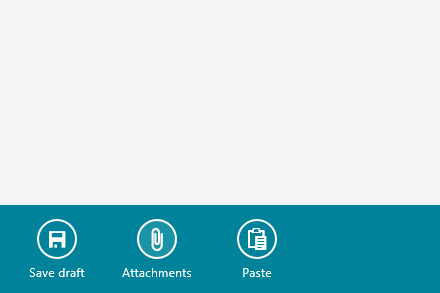
This is also how you add text formatting. (see the other side of the app bar; not shown)
1
Right click anywhere to bring up the App Bar at the bottom. Click on Attachments
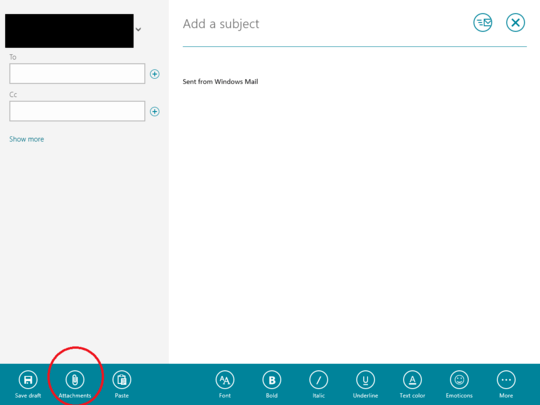
You can also use the Windows 8 Share Charm to share Content as Email Attachments. To do so, while using a Modern UI app (not all apps support Sharing though!)