8
3
Since there's no longer a taskbar/start menu Control Panel, how do you clear the history of the Run box in Windows 8?
8
3
Since there's no longer a taskbar/start menu Control Panel, how do you clear the history of the Run box in Windows 8?
8
Following are the steps to clear history of the Run box:
regedit and open click on regedit to open the Registry EditorHKEY_CURRENT_USER\Software\Microsoft\Windows\CurrentVersion\Explorer\RunMRU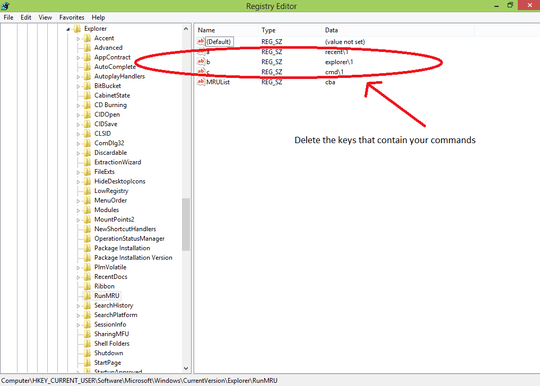
That should delete history from the Run menu.
The UI Way to delete History
Clear History in the Search box. Then click on Settings on the Charms menu
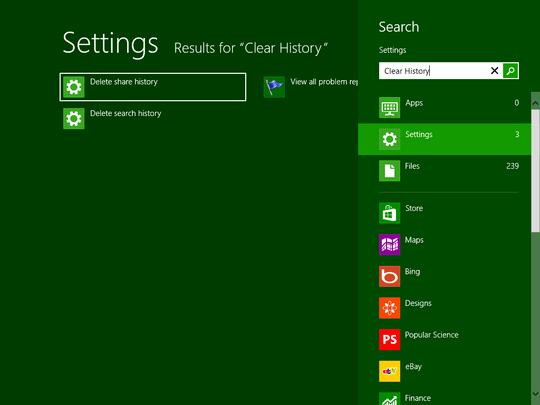
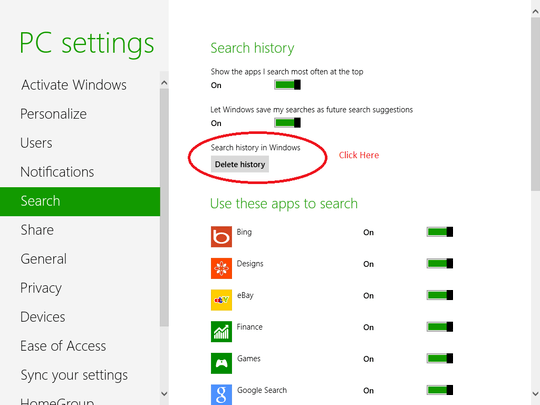
However, that method deletes more than just the search history of Run Box. It also deletes history from other applications like File Explorer.
There's really no actual UI way to do this? – David Pfeffer – 2012-10-27T13:50:25.367
There is actually a UI way to delete history. Please see the edited answer. – Rakib Ansary – 2012-10-27T13:58:54.127
1It should be accepted, the edit make it worth :) – avirk – 2012-10-27T14:09:19.733
2
You can use CCleaner to erase the run history.
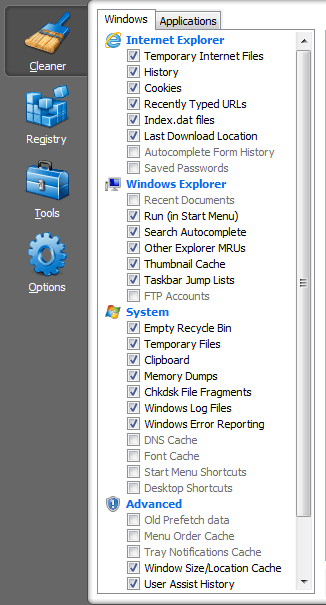
I hate "tools", but ccleaner is really good! – davidbaumann – 2014-02-11T16:26:33.853
1
Empty the registry key out:
[HKEY_CURRENT_USER\Software\Microsoft\Windows\CurrentVersion\Explorer\TypedPaths]
This will kill the typed Run history.
1
This did it for me
rundll32 inetcpl.cpl ClearMyTracksByProcess 1
0
Just like in Windows 7 the easiest way to do this is using CCleaner.
0
For some reason the run box history is cleared via clearing Internet Explorer history. In IE, press ctrl+shift+del, and clear your history.
there is still a Control panel btw... – MimiEAM – 2012-10-27T14:11:21.113
@MimiEAM I never said there isn't. I said there's no Taskbar/Start Menu Control Panel. – David Pfeffer – 2012-10-28T12:27:23.253