4
Someone made a YouTube video on Ditto (maybe this one?), and that person uses Win+Num to paste items from the list. He put a screenshot of his settings on Google Plus:
When I try to do the same, which is to put “1” in the text field of Position 1, and check the “Win” box to add the Windows key as the sole modifier for the shortcut, which will be Win+1, I get an error that says “Error Registering Position 1” in a window titled CP_Main:
Could it be because Win+Num conflicts with the natural Win+Num shortcut (starts the application pinned to the taskbar in that position, or switches to that program) of Windows 7?
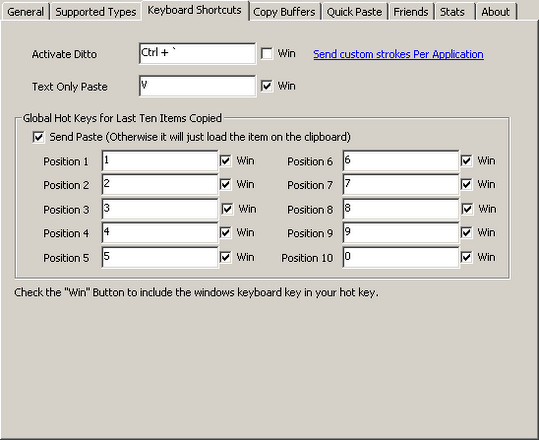
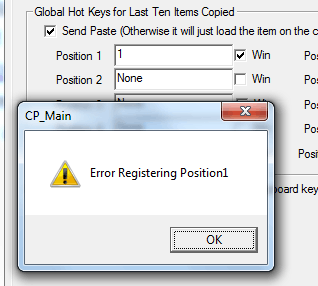
The bindings defined in Windows can be overridden without problems. Try loading the default layout (en_US) and running that application. I'm suspecting that the modifier keys are defined differently for your current layout. – Ярослав Рахматуллин – 2012-10-27T13:09:36.043
I went to "Text Services and Input Languages" and my "Default input language" is already English (United States). Thanks for the suggestion anyway. – Jeff Kang – 2012-12-01T23:01:34.220