4
I set up this computer with a Local account.
I have linked it to my 'primary' Microsoft account - which is used in the Mail and Store apps. There are no other accounts linked at this time.
I wish to use the Messaging app with a different Microsoft account. However, Add an account only lets me add a Facebook account! I don't want to remove or change my primary Microsoft account, since I do not wish to use the Messaging account with any other services.

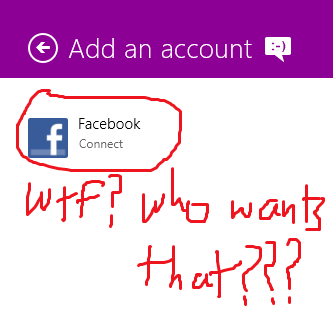
Because I have multiple Microsoft Accounts. I have one I need to use for Messaging. I have one I would like to use for email and Windows in general. Why shouldn't I be able to do that? I have three Google accounts, and have never had a problem switching between them on my phone. I need to keep some things separate, so it's not possible to combine the accounts. Think of it as a work/personal thing. – Bob – 2012-10-26T09:30:07.107
2In that case I can just suggest you to install an alternate messenger like pidgin. – Michael K – 2012-10-26T09:31:10.337
Thanks for the suggestion, I ended up going with IM+, for the Modern UI snap (and notifications). – Bob – 2012-10-26T09:49:37.840