3
Now there are two different types of applications (Modern UI and Desktop) and I'm wondering how to uninstall them now? Does the old "add/remove Application" still work?
3
Now there are two different types of applications (Modern UI and Desktop) and I'm wondering how to uninstall them now? Does the old "add/remove Application" still work?
7
Both Desktop and Modern UI applications can be uninstalled via the new Start Menu by opening the options bar (right click on the application you want to uninstall):
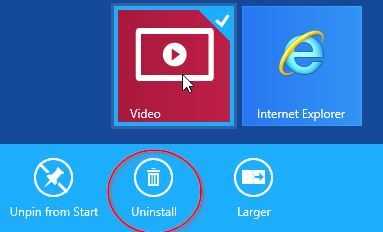
In case of a Modern UI application, a confirmation dialog appears and after clicking Uninstall the application is uninstalled.
In case of a Desktop application, the old Programs and Features dialog will open where you need to select your application and choose to uninstall. Then the familiar uninstall process starts.
The Programs and Features application to uninstall desktop applications is still available in the Control Panel.
2
Just go to the "Control Panel" like in Windows 7 and go to "Unistall a program". This is only for desktop programs though.
1
Press Windows KeyR, then type in appwiz.cpl for a traditional uninstall.
2you can also use add/remove programs. It's found in the Settings section of the Start Screen. – James Mertz – 2012-10-24T06:04:34.320