4
How can I change the default view of the calendar app in windows 8 from month to week? And how can I give diffferent events on the calendar different colors like in google calendar?
4
How can I change the default view of the calendar app in windows 8 from month to week? And how can I give diffferent events on the calendar different colors like in google calendar?
5
I don't think that there is a way to change the default view that is shown when the app starts.
To change the View manually:
Right Click (Swipe from bottom) and you'll be able to select the desired view:
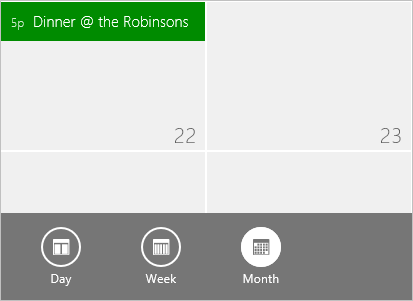
1
On opening the Calender App, open the Charms menu (point to top-right / bottom-right of screen). Click on Settings. There you can choose the color you want. However, this works different from Google Calendar where you could select colors for each event. Here, if you sync multiple calendars (Hotmail, Google, Facebook), you can assign different colors for each of them.
0
If you go to Outlook.com and then to the Web App of Calendar you can create as many calendars you want, everyone with its own color. Then in Windows 8 Calendar App this calendars will be available, and you can create events and asign the category/color you want.
3I know that, but I want to make it the default view so that everytime I open the app I don't have to do that again – Chin – 2012-10-23T18:08:37.030