3
All documentation I have found online seems to apply to an older or different version of Windows 8. I am using the 90 evaluation copy of Windows 8 Enterprise. Is it disabled because it is the enterprise edition?
Basically, I can start the Mail app, bring up the settings (Windows+I), but all I am given for options are Permissions and Rate and Review. In other documentation I've seen this is where you add an account.
Is this possible? If this is a restriction to Windows 8 Enterprise, is there a trial version of normal Home editions somewhere?
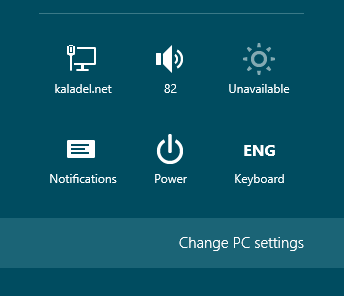
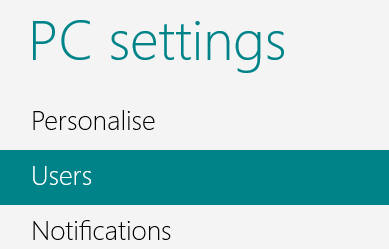
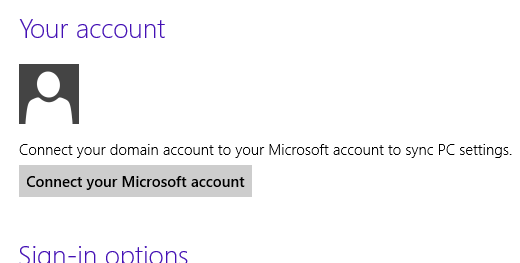
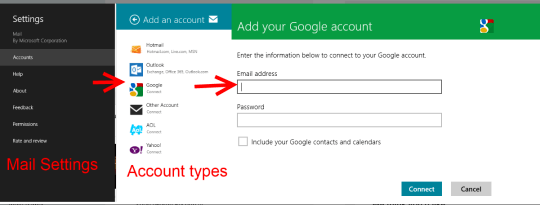
It's certainly not a limitation of Enterprise edition as that's what I'm using here and I have it configured for my Exchange account with options to add Google, Hotmail and other accounts... Are you signed in with a Microsoft Account? And is the evaluation Activated? – Graham Wager – 2012-10-23T17:39:58.433
@GrahamWager I'm not sure if it's activated. I am not signed in with an MS account. I went in thinking I would just use gmail from the get go. Maybe an MS account is required? Will try and find out. – CoolUserName – 2012-10-23T17:54:14.050
Apparently that was it. Need to be signed in with an MS account to do anything with those built in apps, like Mail. That's very disappointing. – CoolUserName – 2012-10-23T18:03:17.763
Glad I could help. I'll post it as an answer :) – Graham Wager – 2012-10-23T20:11:47.920