This method requires registry editing, so be careful!
Run regedit and navigate to:
HKEY_CURRENT_USER\Software\Microsoft\Windows\CurrentVersion\Explorer
Look for a DWORD value named ScreenshotIndex, which stores the next screenshot's index:
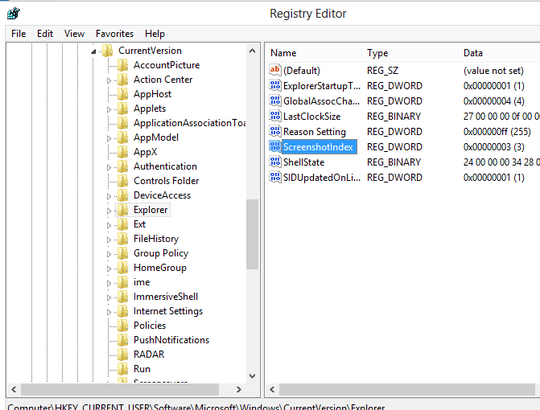
To reset it, change the value back to 1
Note 1: If you already have existing screenshot files in the Screenshots folder, they will not be overwritten even after the counter reset. Thus even after resetting the value back to 1, Screenshot (3).png will be created in the example above (since screenshots 1 and 2 already exist). If screenshots 1 and 2 are moved/deleted however before a fresh screenshot is taken (after the reset of course), the new file will be saved as Screenshot (1).png.
Note 2: If you want to automate the reset, use the following command:
reg add HKCU\Software\Microsoft\Windows\CurrentVersion\Explorer /v ScreenshotIndex /t REG_DWORD /d 1 /f
You can also save the following as something like ResetScreenshotIndex.reg:
Windows Registry Editor Version 5.00
[HKEY_CURRENT_USER\Software\Microsoft\Windows\CurrentVersion\Explorer]
"ScreenshotIndex"=dword:00000001
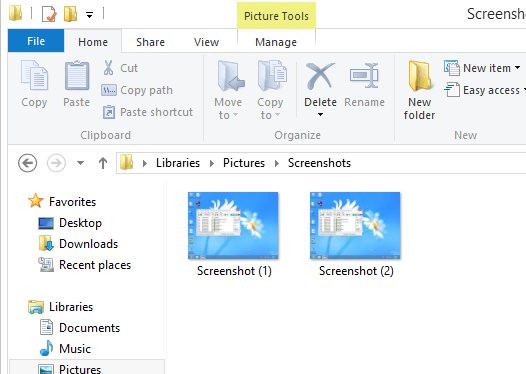
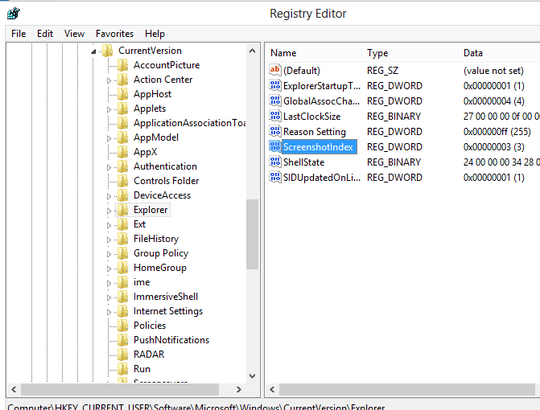
Just a question: Why would I really need this? – Matsemann – 2012-11-02T12:58:33.233
8@Matsemann: No-one's forcing you to use it! :) It's just something that is not exposed through the UI and might come in handy if you want to start afresh and do not want to bother using a mass renamer to rename the files. – Karan – 2012-11-02T17:13:21.120