1
I have a bunch of old SATA hard drives which I am gathering data from using a standard SATA USB Enclosure. Everything works well except with two drives (500GB each) that I took out from my NAS (D-Link DNS 323) enclosure. When these drives are hooked up, they show under Computer Management > Storage > Disk Management. In case it helps, the drives were configured as JBOD rather than RAID.
However there is no drive letter assigned and all context menu options are greyed out except for Convert to Dynamic Disk and Delete Volume. Conversion to dynamic fails with the following message: "The operation is not supported by the object".
The computer used is running Windows 7 64 bit and detects other SATA drives fine using the same USB enclosure.
How can I gain access to the contents of these drives?
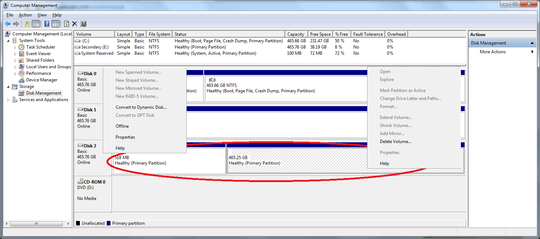
CORRECTION: I cannot be sure if the NAS configuration was JBOD rather than RAID. I set it up myself years ago but cannot remember and the NAS device itself is out of commission.
right click in the small square area to the left in the lower pane, is "import foreign drive" available? – Moab – 2012-10-23T21:28:12.973
@Moab: Not sure which area you are referring to. – Raheel Khan – 2012-10-24T08:25:22.007
Small square to the left of your red circle where it says Disk2 – Moab – 2012-10-24T15:01:20.940
@Moab: Ah I see. The context menu you see overlapping that square is actually by right-clicking it. And it does not have the option you asked about. Please see my comments against Matt's answer below, which explain what I think is going on. – Raheel Khan – 2012-10-24T19:55:58.137