It turned out to be easier than I thought: font substitution.

Here's how to make the fonts look better:
- Navigate to
HKEY_CURRENT_USER\Software\Wine\Fonts\Replacements in the Wine registry editor (wine regedit).
- Create a new string value called
Segoe UI, and set its value to Droid Sans (or any other sans-serif font name).
- Naviagte to
HKEY_LOCAL_MACHINE\Software\Microsoft\Windows NT\CurrentVersion\FontSubstitutes.
- Create a new string called
MS Shell Dlg and set its value to a sans-serif font (I used Droid Sans again). Create another string called MS Shell Dlg 2 and do the same. [source]
- Close the registry editor and run
wineboot to restart Wine.
Great! Smooth fonts!
But: the monospace font in Notepad++ is still jagged.
The fix for that is quite easy, too:
- Open the Style Configurator (Settings -> Style Configurator).
- Choose the font and font size that you want, then check 'Enable global font' and 'Enable global font size' to activate the settings. I chose Droid Sans Mono as the font.
I hope that this will help someone else too.
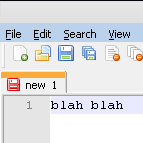

What version of wine? – Michael Hampton – 2012-10-23T02:20:51.120
@MichaelHampton I'm using Wine version 1.5.15. – uınbɐɥs – 2012-10-23T02:23:48.090
Try using a stable (1.4.x) version instead? – Michael Hampton – 2012-10-23T02:24:08.183
@MichaelHampton From what I've heard, font smoothing stopped working in v1.1.x, but I will try 1.4. – uınbɐɥs – 2012-10-23T02:28:39.240
@MichaelHampton I looked at the screenshot in the Software Center (v1.4), and the font is aliased / not smoothed. – uınbɐɥs – 2012-10-23T02:37:40.663
I'm out of ideas. I only play games with Wine. :) – Michael Hampton – 2012-10-23T02:38:19.647
Have you considered switching to a native editor? Notepad++ isn't bad, but it's not anything special. Look into something like Geany. – ssmy – 2012-10-23T04:09:57.093
@ssmy I need FTP integration, and I don't think that Geany has that. Notepad++ does, and it automatically uploads modified files. – uınbɐɥs – 2012-10-23T04:25:42.427
@MichaelHampton: I solved my own problem :-) – uınbɐɥs – 2012-10-24T07:31:42.923
@ssmy I don't need to switch editors now, because I managed to get the fonts to look okay in Wine :-) – uınbɐɥs – 2012-10-24T07:32:50.580