I have been having the exact same problem with my AV Server/PVR machine (Intel MB) and spent almost a week (on & off) trying to solve it, so here is what worked for me...
Enter the BIOS and set power management to S1 - the Intel Bios warns about using S3 as some programs or device drivers do not work when set to S3 of higher.
In the BIOS - disable Wake up on LAN - I have been told that routers perform polling to see what is connected if they are in DHCP mode - this wakes the computer
- I do not need to have LAN activity wake up this particular machine - so it is not an issue
- seems my wireless router does not have this effect on the machine, but my wired router causes problems
Once I made these changes everything worked fine - even better than fine - since my ATSC tuner card from HAUPPAUGE wakes up the machine to record programs even from Hibernate mode, but then there is no keyboard wake-up - you gotta get out of the lazy-Boy and press the power button.
Sleep also works as required and allows for keyboard wake-up, but the fan stays on (not sure why)
Hope this helps
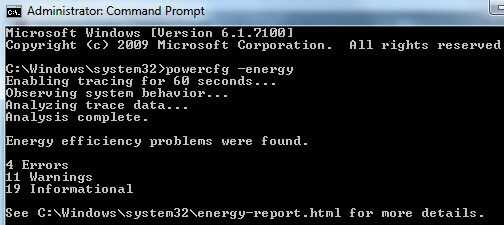
If it is indeed a bug due to a video driver, I wouldn't expect nVidia to fix the issue for a while. They have a terrible track record of not fixing critical bugs after the release of a new OS until months after release. – Will Eddins – 2009-09-30T18:17:29.037