The problem with using independent SATA cables is that their official maximum length is limited to 1 meter. You may get away with longer cables, but a reputable firm selling hardware is not likely to ignore this. eSATA has slightly higher voltages and a maximum cable length of 2 meters. And a port multiplier also solves this.
All of this is not what you want to hear, but it explains why there is not much on the market which meets your goal.
This leave you with three options:
- Home-brewn setup
- Find an affordable device similar to the one Zac B mentioned.
- Change your demands.
Since you write that you are on a budget I start with the cheapest one:
1) Home-brewn setup.
Basically add a regular desktop tower right next to you main desktop. Pass all cables.
Advantages:
- Cheap!
- It will work without any modifications
Disadvantages:
- I have done this in the past with only 4 IDE drives. It was a cable mess.
- it takes up way more space then is needed.
2) buy 3rd party HW
A third party device such as the one Zac B refers to.
These will be very hard to find for the reasons I opened the post with. Basically you will have to place such a unit very close to the desktop. Which might explain why even the linked example is OEM only.
This is the best one I could find. It is only 4 drives, so you would need two of them.
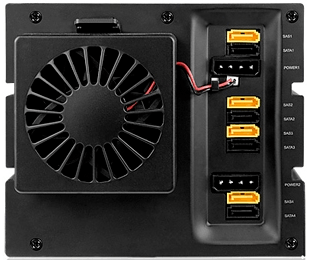
3) Change your demands.
Port replication:
Two problems here.
You mentioned one of them: Bandwidth. 8 modern drives can fill the a SATA-2 (3GB/sec / approx 270MB/sec) channel. SATA-III is faster. 8 drives will have to transfer up to 67MB/sec each before they fill a single SATA-III channel. That is doable in sequential reads, but in praxis I single SATA-III channel should suffice as long as you do not add more drives. Thus if you can afford a cheap SATA-III card then this is not a problem.
The other port replication problem is in the way port replication works. You will need a chip and driver which understands command switching or which understands FIS. That limits you to a selected subset of cards.
It also needs to be one which behaves well in case of a failure, otherwise a single failing drive is likely to lock up the entire array. This is something which I do not trust SATA width. SAS would be quite different, but beyond your typical college students budget.
RAID: An internal RAID card makes sense since it limits the cables. But once again, a decent RAID is probably beyond your typical college students budget. Especially since mdadm does quite a good job and a cheap RAID card might do a worse job.
eSATA: 2 meter cable lenght would make this a lot easier. Assuming 30cm for internal cabling on both sides, SATA just leaves you 40 cm between cases. Not much. eSATA would increase that to 1.4 meters. However 5 SATA to proper eSATA convertors (not just physical adaptors, but proper ones which also up the voltage) probably meets the same problem again: Beyond your typical college students budget.
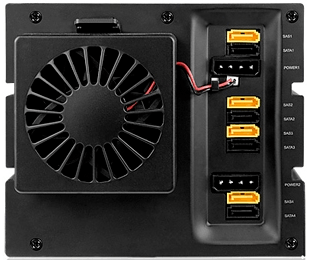
If you want to go as cheap as possible, you could always take both side off and then blow a fan through the computer. I'm not sure of your set-up though, so I have no idea how feasible this is. – David – 2012-10-26T18:12:47.417
I'm looking for some sort of enclosure :) Not a big fan haha – Jeffrey Kevin Pry – 2012-10-26T18:43:14.040
It doesn't get much cheaper than a window fan and some tie-wraps :O – horatio – 2012-10-26T20:04:40.073