14
2
When using the same Microsoft Account login on different Windows 8 machines, do any apps, settings or files get synced by default?
14
2
When using the same Microsoft Account login on different Windows 8 machines, do any apps, settings or files get synced by default?
10
Quite a lot actually - app settings(probably just for modern apps), browser settings, mouse and file explorer settings. You can see what you can turn off and on at the settings page.
Everything there but passwords seem on by default (passwords need you to verify a e mail sent to your e mail address so the system can be trusted) -here's a partial screenshot of what I see. This is under 'sync your settings'
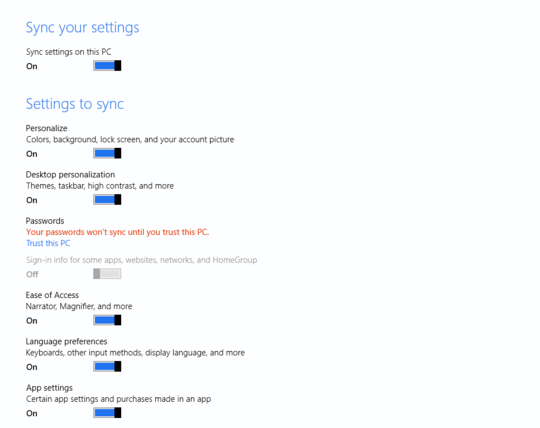
5
Here is an exhaustive list off all the things (at current) that can be synced to your Microsoft account (assuming you also use SkyDrive).
TL;DR Lots of stuff, but you can pick in choose under the settings app.
5
Application "sync" is actually called Roaming. And it synchronizes both the application's settings dictionary and any files the developer puts in the roaming folder.
Settings in the dictionary are constrained to only 6k and files have no limit except that the cumulative size of both all settings and all files must be less than 100k.
Applications actually roam to your SkyDrive, not to other devices. It is other devices that subsequently synchronize with SkyDrive. The location in your SkyDrive is not visible to you. It also does not take away from your SkyDrive quota.
There is a special process that cleans out this data after you have not used the application for certain period of time. There is also a tool in the works to let you do this manually.
App roaming is not controlled by the developer. I mean, they can't tell Windows 8 to roam at any certain time. Instead, Windows 8 handles this automatically across the core settings sync and all applications that leverage roaming.
You (the user) can cause Windows 8 to roam by locking (Win+L) your machine.
Note: This answer is different in Windows 8.1 – Jerry Nixon – 2014-01-03T20:46:50.030