Windows 8 still supports the command line feature to shut it down. You can just press the Win+R button to open the run dialog box and type the command
shutdown /s /f /t 0
/s for shut it down
/f for forcefully close any application and shut it down immediately
/t for time in milliseconds, without delay
/r for reboot, replace the /s
There are other ways to shut it down easily
Sign Out
You can shut down Windows 8 from the login screen after signing out. To sign out, open the Start screen (press the Windows key or move your mouse to the bottom left corner of your screen and click), click your name, and select Sign Out. Click the power button at the bottom right corner of the screen and select Shut down.
Alt+F4
You can shut down Windows directly from the desktop. First, ensure the desktop is focused by clicking your desktop background, and then press Alt+F4 (as we all know if you press this key combination while a program is focused, that program will close.) Select Shut Down in the dialog that appears.
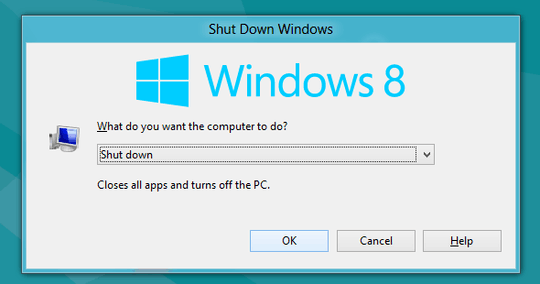
Update: You can also add shutdown, restart, log off, switch user to the desktop right click(context menu) menu. Just download this registry file and run the add-menu.reg file and it immediate add the menu to the right click menu.
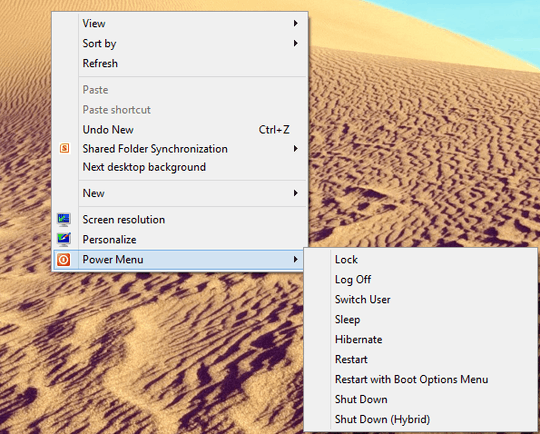
Information from this source.
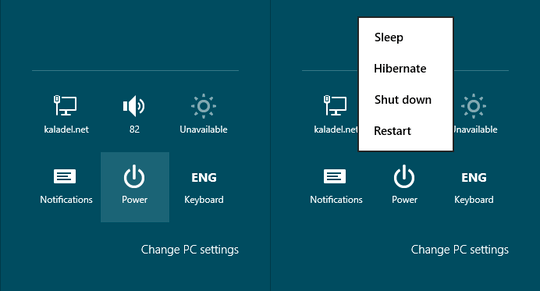
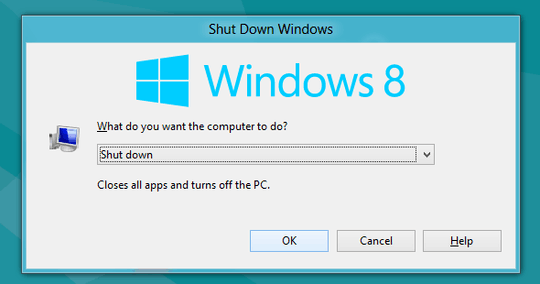
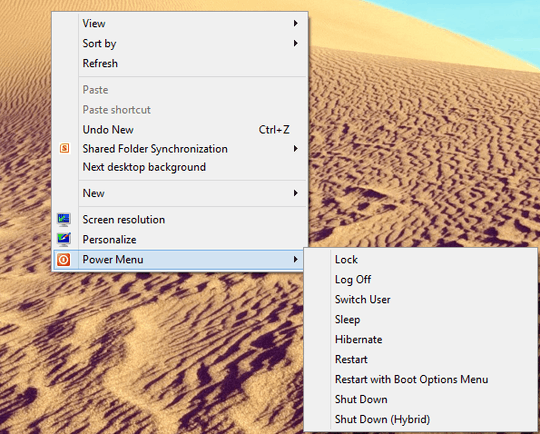
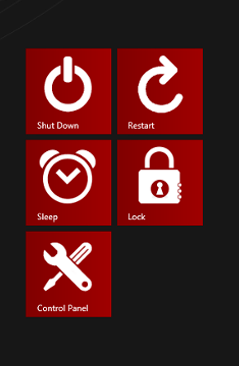
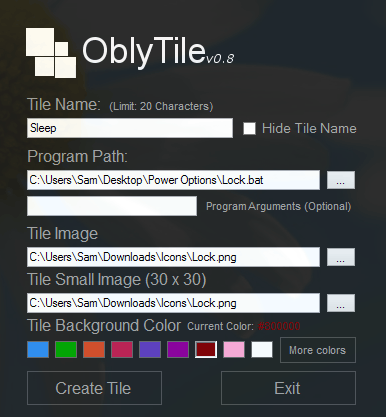
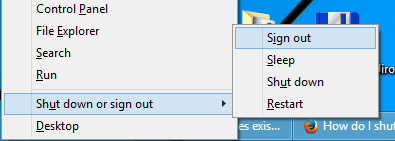
Does "shutdown /s" from the command line still work? 8-) – Richard Lucas – 2012-10-22T10:16:28.917
It's important to note "shut down" in Windows 8 is actually a form of "Hibernation light" since it does not allow services and devices that require a full reboot to operate properly. The technical reason is that it only hibernates the kernel space, but the end result is that if you actually need a full shut down in the old sense of the word you have to.. reboot. – j riv – 2013-01-25T21:16:45.817
What did Microsoft intend for desktop users to do when finished using their computer. Usually you would got to Start > Shutdown OR Hibernate. As the standard shutdown process using only the mouse takes 4 clicks, I am guessing they intended users to do something else? Unless they are happy with 4 steps to shutting down! – Coops – 2013-10-09T19:07:17.367