8
Possible Duplicate:
How do I search the Windows 8 Store?
It seems like it is only possible to browse through apps in the Windows Store. How do I find a known app without having to find it on the web, and using its URL to get to its Store page?
8
Possible Duplicate:
How do I search the Windows 8 Store?
It seems like it is only possible to browse through apps in the Windows Store. How do I find a known app without having to find it on the web, and using its URL to get to its Store page?
8
You can hit Windows logo + Q, type in your search term and select the Store app.
You will see the the same UI as in @Louis' answer. The difference is that you can do it from any app.
5
In the Store app, bring up the Charms bar, and click the Search icon.
Type the name of the app you are looking for:
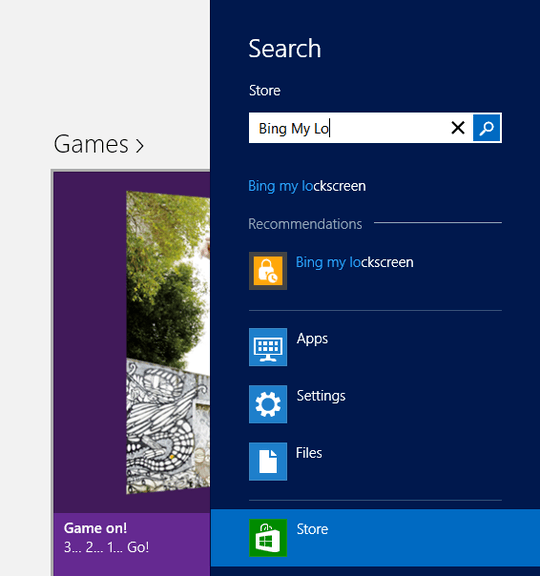
Look for the app in the search results:
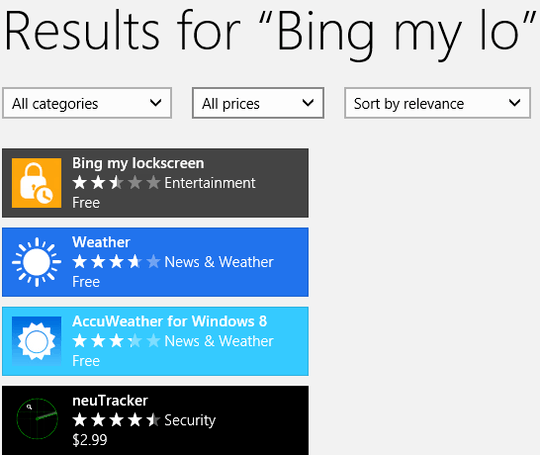
0
You have 2 options. The default option is Charms menu > search which got mentioned before in this post.
But the easier and better option is to simply start typing when in the store. It will automatically open the search bar without having to go through the hassle of opening the charm bar :).
I am pretty sure you can do what he did in any app as well. – soandos – 2012-10-22T14:44:36.133
Yes you can, I'm highlight another entry point and a keyboard shortcut. – SandRock – 2012-10-24T11:06:20.007