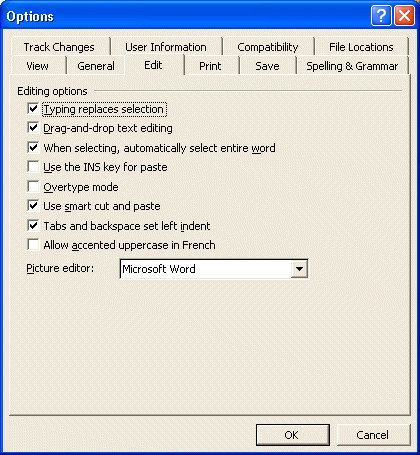2
Using MS Word 2000, I'm no longer able to drag and drop images into MS word from the local filesystem (or from images on the web). We recently reinstalled XP and SP3, so I'm not sure if this is a new security feature (?).
Currently, the system lists the filename when I drag an image into Word. It used to just show the actual image.
How can I set up Word to let me drag and drop images again?