21
8
While I'm really liking Windows 8, I do miss having the semi-transparent borders round my windows, like with Aero Glass in Windows 7.
I note that the taskbar in Windows 8 is semi-transparent...
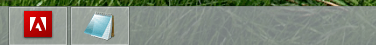
Is there a way to change windows border opacity, to restore Aero Glass or even just so that it looks like the taskbar?
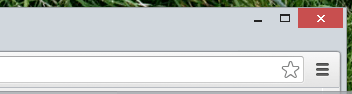
Thanks for any help.
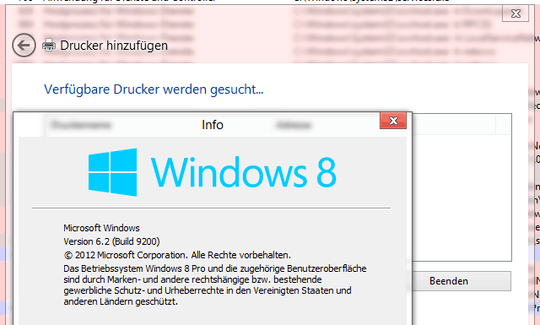
The link is dead =/ – That Brazilian Guy – 2016-04-17T23:25:50.970
@ThatBrazilianGuy I fixed the link. – magicandre1981 – 2016-04-18T04:12:51.357
I have the "Your DWM is incompatible" messages. How do you let Aero Glass to know location of required function inside DLL? – yoonghm – 2018-10-03T09:30:13.543
I did this
set _NT_SYMBOL_PATH=srv*DownstreamStore*https://msdl.microsoft.com/download/symbolsfrom a cmd prompt as I do not know I should set it to force aerohost.exe to load relevant symbols from microsoft. – yoonghm – 2018-10-03T09:54:54.380I set
_NT_SYMBOL_PATHenvironment variable tosrv*DownstreamStore*https://msdl.microsoft.com/download/symbolsand reinstall aero glass. My current build of windows 10 is supported by aero glass but is still show the DWM incompatible issues. – yoonghm – 2018-10-03T10:00:12.1471@yoonghm set it to
srv*C:\AeroGlass\Symbols*so Symbols folder inside your AeroGlass folder – magicandre1981 – 2018-10-03T14:14:58.390Nice! I'd certainly like to see that. It's still in Beta and apparently has warning boxes that appear periodically to remind. When it's finished, I'll check it out! http://glass8.berlios.de/
– Django Reinhardt – 2013-07-18T11:42:57.713Ah, I've got some freebie reputation points, so I can now comment instead of editing. The link you provided does not explain clearly what to do with this DLL (I failed to make it work following instructions), so I changed it to installer link. Please consider to review your answer and provide correct instructions on how to install it correctly. – Danatela – 2013-07-25T04:26:45.617
don't link to UNOFFICIAL installers. The readme.txt explains how to use it. If you can't follow the steps, don't use the DLL! – magicandre1981 – 2013-07-25T04:30:26.517
@Django Reinhardt the DLL is now finished and Version 1.0 is released. donate a few bucks to get a license key. – magicandre1981 – 2013-08-31T05:32:24.323