16
2
I'm talking about simple white icons that appears on start screen. I want to use them on shortcuts. So, I need a file or .dll that contains metro icons.

16
2
I'm talking about simple white icons that appears on start screen. I want to use them on shortcuts. So, I need a file or .dll that contains metro icons.

15
They are located in %windir%\System32\imageres.dll
Helped me to set a "My Pictures" icon on my own pictures folder. Thanks. – user31389 – 2014-09-19T17:47:33.720
This is the same for Windows 10. – dkanejs – 2015-12-14T13:01:05.993
9
While this isn't the "official" icons, there is the alternative of creating them through Syncfusion's Metro Studio v2 (which is currently free):
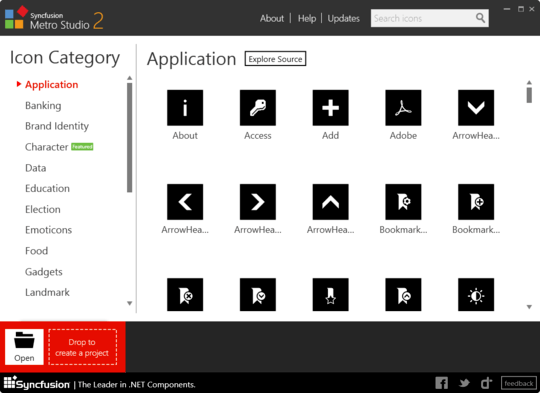
Syncfusion Metro Studio is a collection of over 1700 Metro-style icon templates that can be easily customized to create thousands of unique Metro icons.
There are tons of icons already made, and you can create your own:
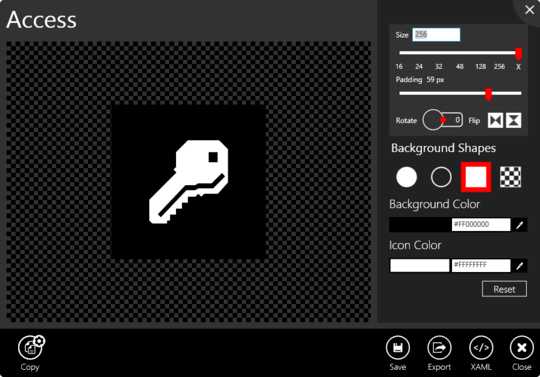
Nice answer! +1 – studiohack – 2012-10-20T03:55:27.833
I can use Photoshop to create any icon I want, or try to find them on google. But I'm looking for just a file with native Microsoft Windows 8 icons in c:/windows – yakunins – 2012-10-21T23:47:22.257
3
There are several files:
C:\Windows\System32\DDORes.dllC:\Windows\System32\imageres.dllC:\Windows\System32\shell32.dllC:\Windows\System32\dmdskres.dllC:\Windows\System32\comres.dllC:\Windows\System32\mmsres.dllC:\Windows\System32\setupapi.dllC:\Windows\explorer.exeC:\Windows\System32\pifmgr.dll -> This ones dates back to Win95Listed are the ones I've found that come included in Windows 8 / Windows 8.1, does anyone know of others?
This looks like an excellent answer. It was at -1. Or did the edit fix a previous issue? – Xodarap777 – 2015-07-24T04:54:40.887
With Windows 95, 98, ME, I used c:/windows/progman.exe and it was full of the exact icons I need. I can't find anything similar in Win8 – SDsolar – 2017-07-08T08:27:34.620
2
Welcome to SuperUser. Thanks for your answer I removed the salutation as we want answers to stand on their own. – Brad Patton – 2013-05-29T15:12:44.540
Nice site you found :) – yakunins – 2013-05-30T00:20:30.170
0
Try using the Run command and the following folder -
C:\Users\{username}\AppData\Local\Microsoft\Windows\INetCache\
When the folder opens it will be blank, but do a search using *.ico and the favicon files should appear.
1Are you trying to use them in your own application? I wouldn't advise doing that since Microsoft no doubt has a copyright on them. – Ramhound – 2012-10-19T10:42:55.713
No, I doesn't have my own app yet. Just to change icons on folders and so on. I've found some icons here C:\Windows\System32\twinui.dll but not what I wanted. – yakunins – 2012-10-19T10:46:29.820
What are you trying to achieve exactly with these images? – Ramhound – 2012-10-19T13:46:44.057
I have a directory called "Maps" on my desktop and want to set a proper (white) icon. Also I have Restart command shortcut on my start menu and want to set a good icon on it. – yakunins – 2012-10-19T15:50:11.527
3They are called "tiles" now, not icons. – Moab – 2012-10-19T18:50:51.133
I'm pretty sure each respective Store App has it's own logo.png file. – Louis – 2013-01-08T06:30:45.750