0
I am looking for a Windows utility which can search for files fulfilling certain criteria (e.g., file type is "Word" (.doc or .docx), with last modify date older than 1 year ago), and perform several actions on them all (e.g., delete them, or move them somewhere else, or copy them and change their archive bits).
What do you recommend?
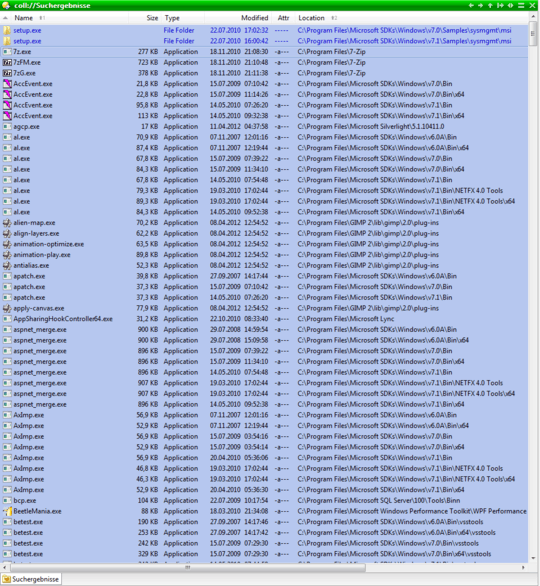
1
which version of Windows? Vista+ builtin
– wmz – 2012-10-19T10:35:07.727forfiles(http://technet.microsoft.com/en-us/library/cc753551%28v=ws.10%29.aspx) seems obvious choice for simple tasks,powershellfor anything else.@wmz: its an answer..post it as one. – tumchaaditya – 2012-10-19T11:31:04.937