1
Here at work we have a old image (2010) of Windows 7 that we install on all our clients. This is far fetch, but the new computers that are comming in have SSD and we are experiencing some instability with certain (old, very old) software.
I'm not sure if updates are updated in to the image, but the computer is set to update forever after install... so there might be a chance it's not updated right out of install but it gets updated later.
When SSD first came out there where this list of things you should do to optimize the use of the SSD, and I might think we are not doing this.
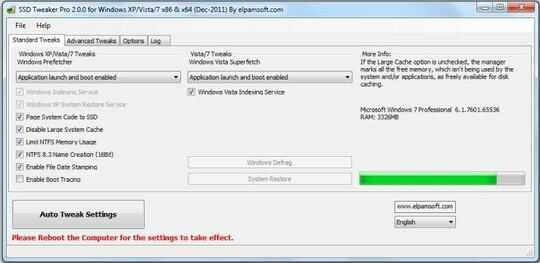
When migrating an image from a HDD to an SSD, one of the most important things to check is if partitions are aligned. But can you add some more information about the specific "instability" you're facing? If apps are writing through kernel I don't see what difference would it make.
– Groo – 2012-10-18T15:55:37.070