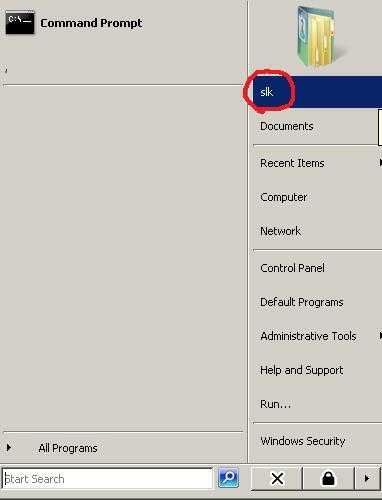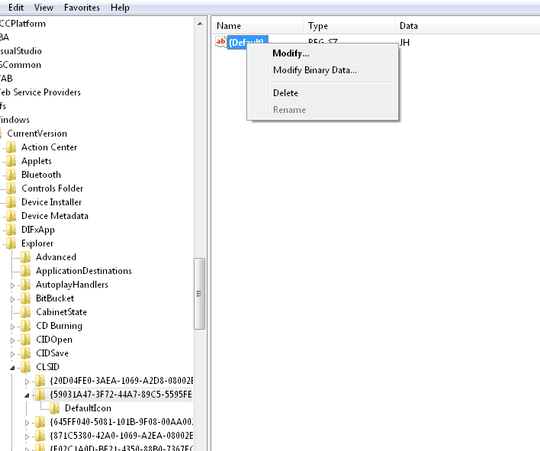1
In the start menu the link to my user directory is displayed with a wrong name e.g. foo
When I click on the link in the start menu the explorer opens my correct user directory but the addressbar still names it foo.
However, when I open a cmd from that directory the location is correctly shown as C:\Users\myUserName. Furthermore there is no C:\Users\foo directory.
How can I fix this (i.e. ths link in the startmenu should be named myUserName)?