7
1
I read this post on superuser on how to view UTF-8 characters on command prompt in windows. I tried the steps in the answer which were :
Start -> Run -> regedit- Go to
[HKEY_LOCAL_MACHINE\Software\Microsoft\Command Processor\Autorun] - Change the value to
chcp 65001
I reach Command Processor but then I do not see Autorun .
I have added a screenshot of that :
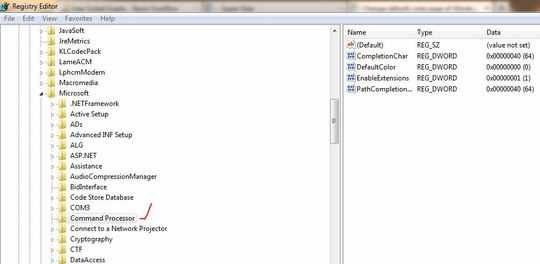
What do I do now ? The font I have selected for cmd is Lucida Console. I want to see the Unicode characters on the command prompt. Like I have to test some programs that contains Urdu text.
I get question marks or some other sort of text in place of the original one.
Note: I am using a 32-bit OS
Check Jukka's answer below, then if the chcp command and selected font works from the command-line, try adding the Autorun sub-key and then modifying its value. – Karan – 2012-10-15T05:01:52.907