67
19
Google Chrome, by default, blocks insecure content on secure pages. Is there any way to allow it to load the full content and have it ask me (like Firefox does)? Even if it doesn't ask me and just loads it that is OK with me.
67
19
Google Chrome, by default, blocks insecure content on secure pages. Is there any way to allow it to load the full content and have it ask me (like Firefox does)? Even if it doesn't ask me and just loads it that is OK with me.
74
When you visit a secure page with insecure content, a shield icon will appear at the right edge of the omnibar.
Click on the shield icon, and then click Load anyway, and the insecure content will be loaded.
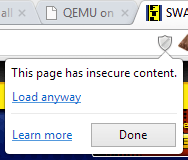
9
Windows 8:
"C:\Program Files (x86)\Google\Chrome\Application\chrome.exe" --allow-running-insecure-content
OSX 10.11:
'/Applications/Google Chrome.app/Contents/MacOS/Google Chrome' --allow-running-insecure-content
6
on a mac, you can create an applescript application in applesript editor with following contents:
do shell script "'/Applications/Google Chrome.app/Contents/MacOS/Google Chrome' --allow-running-insecure-content > /dev/null 2>&1 &"
when you save it as an application, you can assign chrome icon to it :)
simple and works for me! I needed this to make LiveReload work with localhost-https app – Larry Gerndt – 2014-08-07T21:58:28.843
2Version 47. this is not working anymore. please test and update the answer kindly. i tested myself and it failed in OSX also in Windows 8. – YumYumYum – 2015-12-01T23:40:52.290
how does this work? – PatrickT – 2013-11-29T06:34:16.603
@PatrickT this launches Chrome with the command line flag to run the unsafe content. If it doesn't make sense, try a different solution since always loading unsafe content can literally be unsafe. – Joshua Dance – 2014-04-10T22:23:13.300
1
A simpler approach is to create a dedicated insecure instance via a shortcut with "C:\Program Files (x86)\Google\Chrome\Application\chrome.exe" --allow-running-insecure-content. This way you don't have to be annoyed on allowing all the time in your browser and can run a separate instance at the same time as a regular instance of Chrome while working within a site. Check out the tutorial at: http://www.1337admin.org/windows/windows-7/allow-chrome-to-load-insecure-content/
1
Although this may answer the question, you should give a more detailed description of the linked content and explain how it relates to the question. This will help ensure that this answer remains useful in the event the linked page is removed or goes offline. For more information, see this Meta Stack Exchange post.
– bwDraco – 2015-10-07T21:55:14.193
6How to return into 'disallow mode'? – Vyacheslav – 2015-10-07T13:49:40.370
1The icon is gone in chrome 53 – FlavorScape – 2016-09-14T19:10:16.710
3This no longer works in Chrome 53. Is there a workaround? – Shaun – 2016-09-28T14:37:27.563
I don't think you can do this anymore. You'll need to fix your website instead. – Michael Hampton – 2016-09-28T17:27:42.387
I have faced the same issue several times and found if we logged out from chrome than unsafe script and images were being loaded. – Amit Garg – 2017-02-23T04:55:39.923
Any option to do the same in the Android mobile browser? – shivendra pratap singh – 2018-07-25T12:24:40.453
Still works on Chrome 71, just click on the icon and then "load unsafe scripts" – xdevs23 – 2018-10-13T11:21:10.113
Works for me in chrome 30.0.1599.66 – Mike – 2013-11-14T02:44:15.803
doesn't work here either: there is no shield despite the message stating that I should allow safe content, this is to connect to google docs hosted at my university, strange, doesn't work on chrome/firefox , but does work on safari... – PatrickT – 2013-11-29T06:23:28.627
1@PatrickT That may have to do with the way your university has configured its servers. It is possible for a HTTPS server to specify, for instance, strict transport security, in which case insecure content would never be loaded. – Michael Hampton – 2013-11-29T06:25:15.720
I see thanks Michael. Yes, I suspect our IT have messed up, wouldn't be the first time ... The page has the message
In your address bar > click a small icon > select load unsafe script in the message > done > refresh the web page.but no icon ... Never mind, I can use Safari. Note to others: try Safari, perhaps a workaround. Thanks! – PatrickT – 2013-11-29T06:36:19.783Just a fyi for future finders, this is currently broken in Chrome 34. https://code.google.com/p/chromium/issues/detail?id=333308
– Joshua Dance – 2014-04-10T22:22:01.637