1
I'm in a middle of creating a new website where I would like to use custom fonts. I have already spent a day figuring out why Internet Explorer doesn't recognize this custom font and use 'Arial' (default) instead.
Then I was curious whether my copy of Internet Explorer 9 is wrong or there is still some errors on my website that it became clear. The problem is in my machine. Custom fonts appear in other computers. Here's a test: http://bit.ly/TiIGzF
What I have tried already: uninstall and downgrade back to IE8 (still no custom fonts), install again IE9 (no custom fonts), install all the windows updates (no luck), I went through all the settings but found nothing relevant. I'm stuck. I can't make it work and I dont want to reinstall the whole Windows.
Any suggestions? What am I missing?
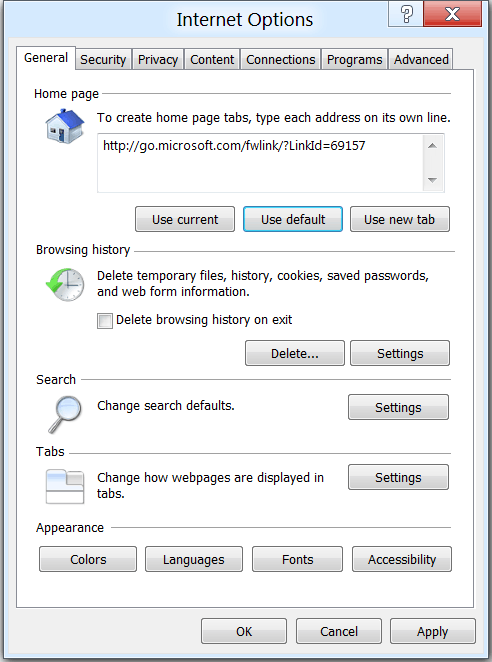

Tried a complete browser reset from
Internet Options / Advanced tab? – Karan – 2012-10-14T19:00:12.083It did not work unfortunately :( I also tried setting the Document Mode and Browser Mode without luck. – papaiatis – 2012-10-15T20:05:54.573