31
9
What is the easiest way to know my current DNS server's IP address or domain name? I am trying to troubleshoot my broadband Internet connection under Windows 7.
31
9
What is the easiest way to know my current DNS server's IP address or domain name? I am trying to troubleshoot my broadband Internet connection under Windows 7.
15
If you know your public IP address simply enter in a command prompt window:
nslookup <your public IP>
You can also specify the name server to check against by appending it to the above command.
You can get your current IP address from sites like http://whatismyip.com
thats seems fine .. but there was some conflict :( pls see the photo http://i.stack.imgur.com/Ua6cT.png any solution? Thanks
– rakib – 2012-10-12T16:27:09.407@rakib Means there is no public DNS name for you, or your ISP doesn't give one – Canadian Luke – 2012-10-12T16:28:36.143
1@rakib, please try running "ipconfig /all" as that will give you more details on the problem. You are essentially troubleshooting your internet connection, yes? – mrchampe – 2012-10-12T16:44:37.937
yah .. u got it :) thanks 4 info's – rakib – 2012-10-12T16:48:56.357
4You can just nslookup anything. It doesn't have to be your own IP address. If you don't provide any parameters, the interactive shell will start and will display the active nameserver right at the top. – Der Hochstapler – 2012-10-12T17:26:44.483
59
You want to open "Run" then type
cmd.exe
In the command prompt enter this command
C:\>ipconfig /all | findstr /R "DNS\ Servers"
The output should look something like:
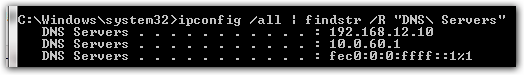
3This should be the accepted answer, since it directly answers the user's question: "my current DNS server address..." However, on my Windows box the DNS Servers come as a group and not all of them are prefixed with the string. ipconfig /all works, though, if you eyeball it. – Mike S – 2015-12-30T19:01:13.467
That shows the DNS server, not the DNS name – Canadian Luke – 2012-10-12T16:29:10.030
3Since he is troubleshooting his internet it seems he wants to verify he is connected to the ISP DNS server. It is unlikely he even has a DNS address, which is shown in the screenshot he shared – mrchampe – 2012-10-12T16:54:19.267
7
Personally, I prefer this approach:
echo | nslookup | findstr "Default\ Server"
It will print the name of your default DNS server in the shell
1actually a combination of the two answers gives the best result: echo exit | nslookup | findstr ":".
Just using yours in PS prompts "Supply values for the following parameters:
InputObject[0]:", while the other one prints unnecessary lines. – merosss – 2018-04-11T20:38:32.750
4
echo exit | nslookup
This will show the primary DNS server domain name and IP address.
Default Server: google-public-dns-a.google.com
Address: 8.8.8.8
>
Thanks to @OliverSalzburg's answer.
2Do you mean Ip address? Or are you actual trying to find which name server you're connection is using? – vesquam – 2012-10-12T16:16:59.167
1It sounds like this is your home system, which probably doesn't HAVE a domain. – Shinrai – 2012-10-12T16:37:31.217