4
1
I have an Alienware M17x R2, and after a couple years of use I started having problems with the keyboard: Intermittently, and without warning or apparent cause (even if I'm not touching the computer), the S key (and more recently the D key) will start firing incessant signals until I hit the offending key.
I've been using a USB keyboard, which is conveniently exactly the right size to fit over the built-in keyboard without touching any buttons. However, even as I type the defective keyboard will fire its stream of signals.
I have contacted Dell about this, twice in fact. The first time, I was just bluntly told that they don't ship replacement keyboards. The second time I was told that they did, but they were out of stock and they would contact me when they were in stock again. They haven't contacted me since.
I can't seem to work out which device to disable in the device manager. Here's a screenshot of what I have:
None of the keyboard devices have "Disable" in their context menus, only "Uninstall"... so you'll understand if I'm hesitant to try anything myself.
Any advice on how to fix this?
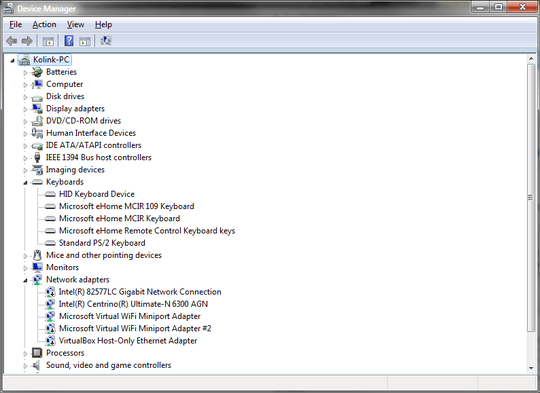
The
Standard PS/2 Keyboardis your internal keyboard, while the other 4 are devices from your USB keyboard that you've plugged in. – Darth Android – 2012-10-11T15:04:24.377Out of curiosity, what did you end up doing to fix it? – Jared Tritsch – 2012-11-15T21:54:49.420
Actually, I haven't fixed it. But since yours was the best answer and I'm too lazy to actually disconnect it, I accepted it. – Niet the Dark Absol – 2012-11-15T21:55:46.520