I was having a similar issue as this and found a solution I figured I would share here.
Summary
In my case, the user has access to multiple mailboxes and was caching all of them. Which seemed to cause problems with immediate updates while the user was using Outlook.
What I did
- I went into my user's account settings to
Change
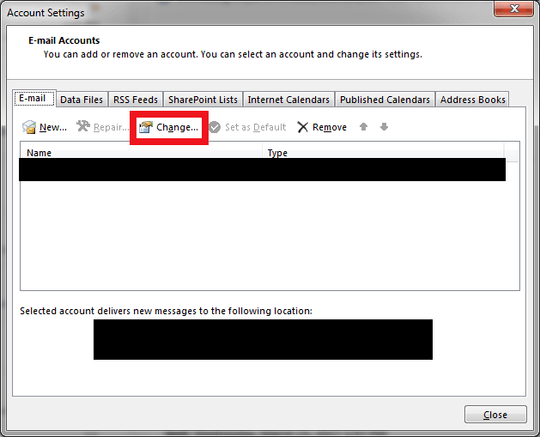
- Opened up
More Settings
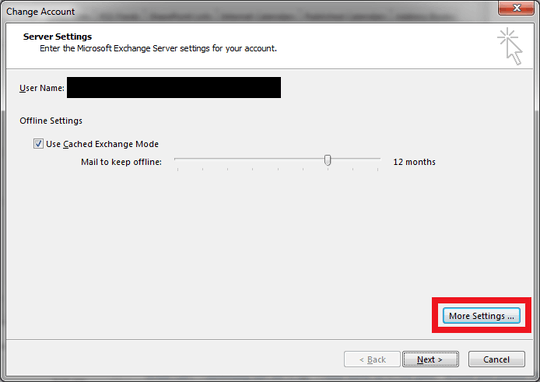
- Then went to the
Advanced tab and unchecked Download shared folder under the Cached Exchange Mode Settings
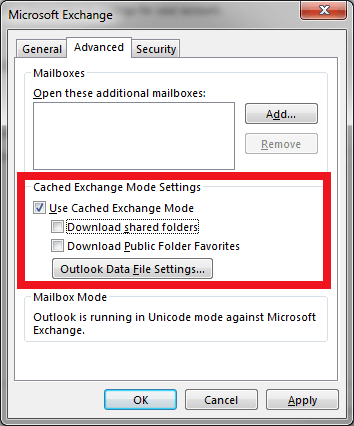
This fixed my problem, although I am not sure if this fix is applicable to everyone.
Bear in mind
Cached Exchange Mode stores a local cache of your outlook files and folders on your local machine in an .ost file. This allows for users to use and manipulate their emails even when offline.
Turning this feature off, while it may fix the problem, will prevent users from viewing or using their email while offline. While the Download shared folders options will only do it for the extra mailboxes the user is given permission to in Exchange.
Extra: Shortening the amount of time it caches could also help.
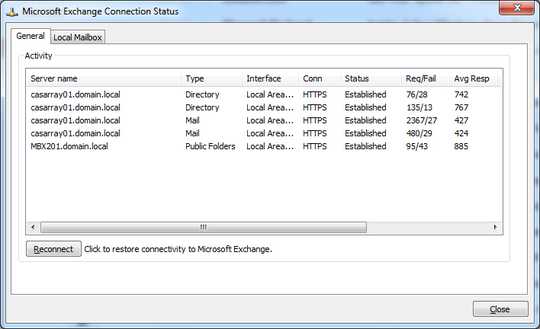
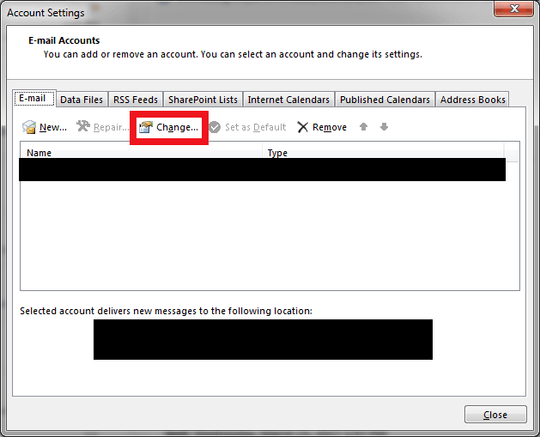
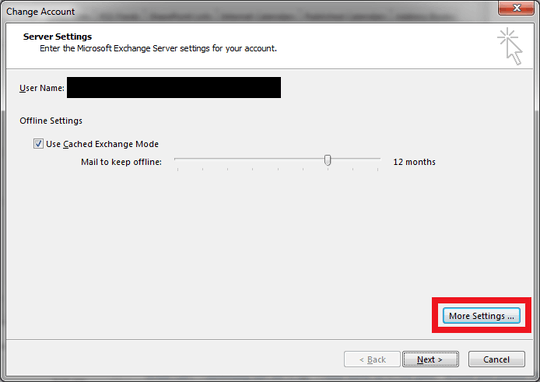
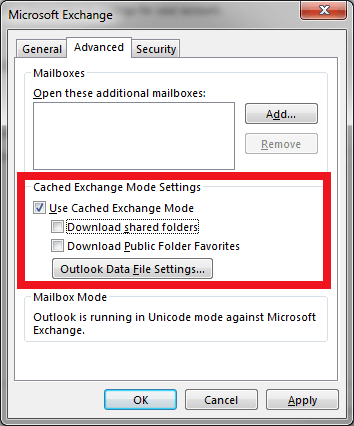
Can you get a pcap of the issue? Outlook may be having issues communicating with the exchange server. In any case, finding out what is going on while outlook is unable to retrieve mail will be the most useful piece of information you can get. – MaQleod – 2014-08-02T19:14:17.070
I would also look into your network connection. Are you connected by wire or wireless? – hambog – 2016-08-03T15:32:33.153
Having the same issue with one of my users. Problem is definitely local to the machine though because I was able to get it to update without any issues on another device. I will followup with steps I took if I find a way to get it working. – Cheesus Crust – 2017-03-15T12:20:37.550
1Does it (Outlook client) ever get disconnected from the Exchange server? Do you have trouble sending and receiving or just receiving? What is the connectivity output of doing a ctrl + right click -> Connection Status on the Outlook icon in the system tray? – jmreicha – 2012-10-10T21:06:38.110
@jmreicha I attached an image of my connection status - if I press reconnect, all of the mail comes in. – Kirk Ouimet – 2012-10-11T17:12:47.233
Does going to File->Options->Advanced, then click Send and Receive and put a check next to Schedule an automatic send/receive every 5 minutes help at all? – j_bombay – 2012-10-11T18:04:54.613
I don't think that I have enough information but I suspect that your connection is being reset somehow. Do other users have this same problem? How often does it happen? When did it start happening? – jmreicha – 2012-10-11T19:36:01.050
I have the same issue – Andrew – 2013-05-12T05:32:35.327