27
10
I recently installed Google Drive on my Windows 7 laptop and began syncing all my files a few days ago. All was well until I needed to search for some documents in my local copy of Google Drive using Windows 7 Search feature.
Windows did not return any results at all. Weirdly, when I turned off Windows indexing for that folder, it began returning results.
I don't mind using windows search w/o the index but sometimes it takes too long to search (especially for keywords inside documents like Word and Excel). It's driving me nuts to the point where I have given up on Windows Search and switched to Google Drive's online search to look for files (not as convenient as I still have to go back go google drive in Windows to locate the folder). Any help appreciated!

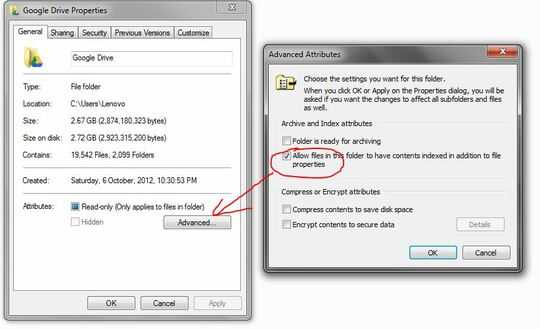
It was a little unclear to me how to add permissions in step 1. This forum post explained how to do that: http://www.eightforums.com/general-support/31297-newbie-indexing-google-drive.html The solution in the post says click "EDIT" then "Add...", then to simply type in "Users" in the box and click "ok". It also claims that indexing is not the issue. I have an solid state drive and I thought I wasn't supposed to enable indexing (?). So, I did not and simply adding "Users" has worked fine to fix the problem for me.
– jmbejara – 2015-03-26T19:19:04.6902FULL permissions should not be necessary. The default should work fine (Read & execute, List folder contents and Read). As long as the indexing service can navigate the folders and read the files, it will work. I confirmed this on my own Windows 8.1 installation. – Larry Silverman – 2015-06-02T00:23:46.467
For me, only certain individual files were missing the SYSTEM permission. I noticed that searching the folder returned results for some files but not others, and that I got the same results in a normal folder as in Google Drive. But the problem definitely started when I moved them into Google Drive, maybe when I uploaded them from a non-trusted work computer. – Noumenon – 2015-07-06T16:11:31.297
SYSTEM isn't showing up in the user list, just my name. I'm using Windows 10. – Kyle Delaney – 2017-03-20T16:10:09.680
4Only the SYSTEM account was needed for me, I ignored the Admin group. – Orangutech – 2013-10-03T17:06:51.657