1
How do I organize branches in the SVN system? I'm using TortoiseSVN since I use Windows.
Currently I have this kind of file/directory structure. I'm somewhat getting used to managing numbered versions although I don't see the whole picture of how this management system works.
program_main\trunk\corefile.php
program_main\tags\1.0\corefile.php
program_main\tags\1.1\corefile.php
program_main\tags\1.2\corefile.php
Now I'd like to make another program based on it. It's going to be a separate program but it uses the main program as its base. If the main program is updated, the extended modified program also updates with the corresponding version number.
program_mod\trunk\corefile.php
program_mod\trunk\additionlalfile.php
program_mod\tags\1.0\corefile.php
program_mod\tags\1.0\additionalfile.php
program_mod\tags\1.1\corefile.php
program_mod\tags\1.1\additionalfile.php
program_mod\tags\1.2\corefile.php
program_mod\tags\1.2\additionalfile.php
When I right click on the trunk folder of the main program and choose TortoiseSVN -> Branch/Tag and specify the path to /program_main/branches/program_mod/1.0, it tries to upload the files to the branch folder under the main project directory on the public server. The main project directory is public and visible to everyone, I'd like not to upload the modified(branch) version on that server.
In this case, how am I supposed to do? I guess this must be a very simple operation by using the merge command or something.
Thanks for your advice and information.
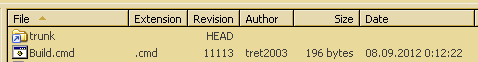
Thanks for the detailed answer.
svn:externalsseems to be the way to go. You helped me to find relevant topics. http://stackoverflow.com/questions/663155/how-to-get-started-with-svnexternalsSo this seems to be a kind of issue that even a skilled developer has to be faced with and it's something that one cannot easily get the head around.
I'm reading this page. So is an
– Teno – 2012-10-11T03:44:52.093externalsa definition file somewhere placed in the project directory?@Teno - No, svn:externals is additional property (i.e attribute) of directory, inside which externals must be placed – Lazy Badger – 2012-10-11T04:52:17.797
Thank you. It became clearer for me what the document is talking about. – Teno – 2012-10-11T05:22:36.073