1
Every time I fire up iTunes and it automatically starts to get the lastest podcasts from my subscriptions, there are always some episodes that I don't want to get which happen to be the latest ones from a couple of rarely-updated podcasts. On the Downloads page I find the podcast I don't want and pause it, then delete that row from the list.
The trouble is, I have to keep doing that every time iTunes syncs, until that episode is no longer the latest from that podcast. I can't work out how to permanently register my disinterest in receiving that episode.
Anyone know how to do this?
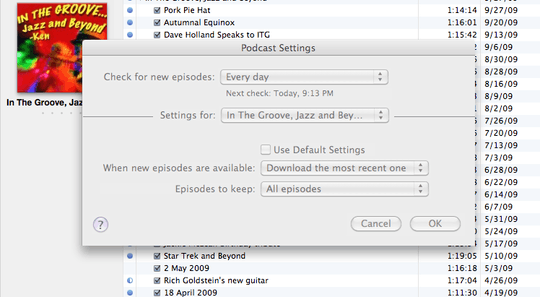
The problem is I want to ignore the latest episode of a particular podcast. I don't see the option to delete it on the podcasts page if I right-click the episode. I don't want to switch to manual mode for that podcast, I just want it to skip the one I'm not interested in and not have to keep telling it that every time! – Ralph Lavelle – 2009-09-29T23:57:44.470
1I must be blind - I never noticed that you could right-click Delete (or just 'Delete' button) the individual episode, as you suggested. Tried it, and it worked. Thanks – Ralph Lavelle – 2009-09-30T12:59:09.167
Glad to help you out. – Mike Wills – 2009-09-30T13:27:14.283