had the same issue with the same configuration - t420, win 64bit, had the lenovo-suggested driver installed (and re-reinstalled) and camera wasn't working, with same behavior as described in your issue and picture.
for my case, an addition to the behavior described is: when i had the communication settings screen open (i.e. where the camera should appear but didn't), the camera's green Led was lit, suggesting it's started.
searched about it quite a bit, and finally now i did something simple - uninstalled camera from the device manager .
refreshed the device manager and automatically the camera got reinstalled under the default Win driver. Ta Daaaaaa... camera's working now.
i guess it's not the top performance/quality that the manufacturer's driver should've offered, but... at least it works.
i don't know to what extent this trivial solution works on your case, nor if you tried it already, but hope it helps.
now i'm still curious what happens if i reinstall the lenovo camera driver. i'll try that too.
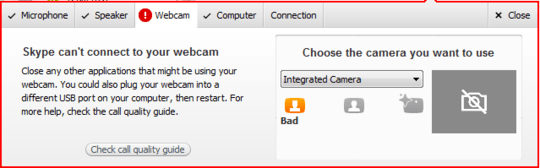
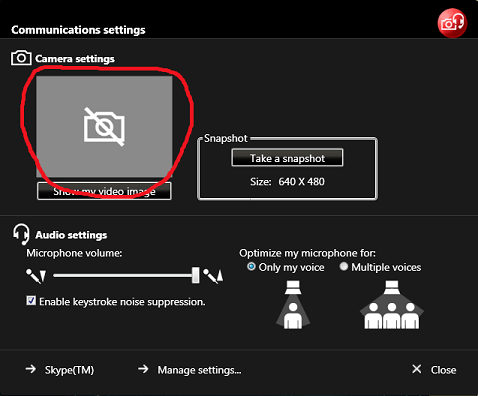
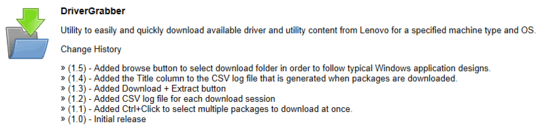
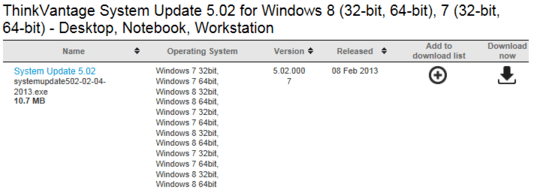
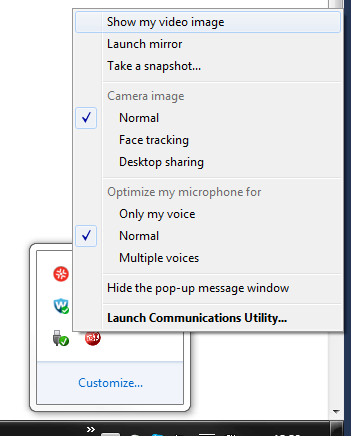
Could you please clarify, what happened when you tried to install the driver, the installation failed or what? – Serge – 2012-10-05T09:17:27.397
Well it just installed and prompted me for restart. Then after restarting I checked this settings again and found same. – Samiron – 2012-10-05T09:56:50.013