2
Possible Duplicate:
Greenscreen (aka chroma key) effect with a webcam?
I've been using Skype since its inception and think it's the greatest of tools, however I have a challenge I need guidance with at this time:
I have an international seafood trading and brokerage business, and we use Skype video whether we've at home, in a hotel room, the bedroom, the bathroom, the office, in a restaurant, or at picking up the kids at day school and this doesn't lend itself for a very professional background. I need help and suggestions for a virtual background which we can use successfully with Skype video regardless of where we are and keep a very professional look - nothing funny or silly like you would see with iPhoto.
This needs to be incorporated whereby, when signing on Skype video, the background might show our logo or a harbor scene with our logo, etc.
If anyone has any ideas of how we can simply incorporate a virtual, not physical, background we can use when video conferencing with customers, suppliers, co-brokers, logistics providers, bankers, etc, this would be a huge help.
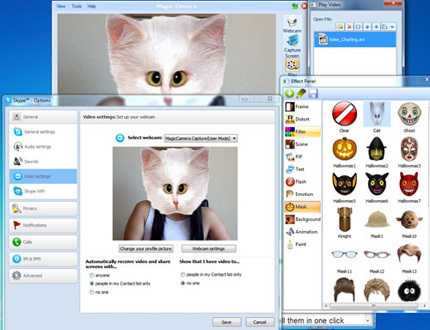
Sharing personal contact info is not a great idea. Also, please do not use ALL CAPS when posting. Not considered polite. – Dave M – 2012-10-03T22:32:39.253
1I decapsfyied this so it would actually be readable. As far as your specific problem, it can be done but depending on the lighting and background conditions I don't think there is a foolproof way to do it...have you considered that maybe video conferencing isn't right for your use? – Shinrai – 2012-10-03T22:36:57.437
2
The following thread should help you: Greenscreen (aka chroma key) effect with a webcam?
– Karan – 2012-10-03T22:39:37.1871@Karan Looks like a duplicate Nice catch! (sorry) – Dave M – 2012-10-03T22:48:22.110