11
3
Almost a month ago I bought Intel 330 128GB solid state drive, migrated my data with Intel branded limited-feature Acronis from old HDD to new SSD, optimized with Intel Toolbox and started using it. Occassionally I get close to 1 minute freezes while seeing operating system "beach balls" and animations still work, I can interact and click on something but nothing responds, nothing loads. Recently a couple of such freezes occurred in shorter amount of time in a row. I have noticed that if I stop interacting with laptop, the freeze lasts less time than if I was interacting with laptop.
But the bigger problem is when freeze just does not end and computer keeps being stuck unlil it is more than half hour and I run out of patience to keep waiting and feeling I need to restart the system because I am not getting anywhere. Such freeze happened while laptop was cold booting into Windows 7. This is when freeze hang occurred and I had to restart, only later to be greeted with Windows recovery screen stating something about faiure of boot sector and asking to insert Windows repair CD. But after I restarted, Windows booted successfully and all was well.
I have filmed video of freeze hang occurring in cold boot which you can see here (on video page look below for description):
http://www.youtube.com/watch?v=8b7MQlcDTUs
As I have mentioned in the beginning, the SSD is less than a month old but here is S.M.A.R.T statistics just in case (TRIM is enabled btw according to CrystalDiskInfo):
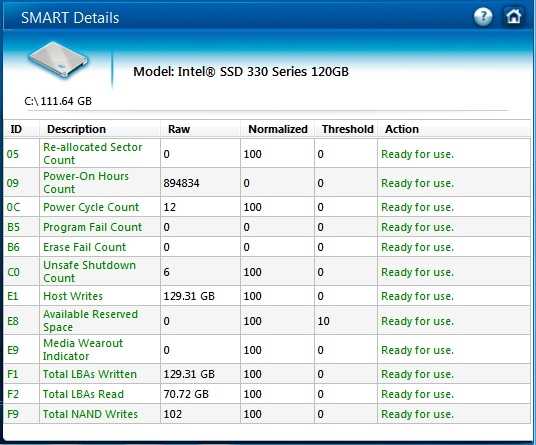
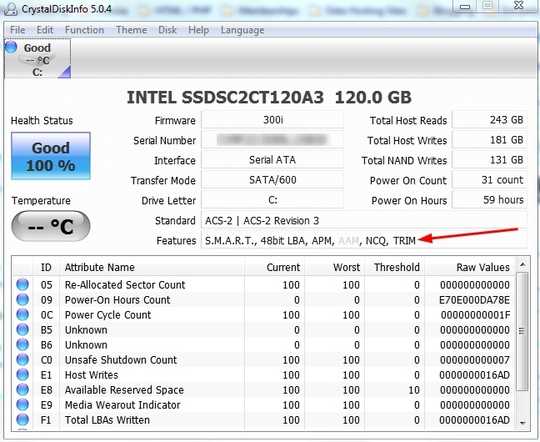
I want to emphasize that this SSD is the only drive I have, yet it is working in RAID mode (it was enabled initially in BIOS by previous laptop's owner) on Intel Rapid Storage drivers. I am contemplating about switching to AHCI mode but want to be sure this won't cause data loss. Additionally, the stock firmware is the only firmware available currently, yet Intel does not respond to my posts in their community board.
If anyone here has this SSD model or generally has experience with SSD drives, I would love to know your thoughts.
1I have had similar problems with crucial SSDs of various sizes under OSX Mountain Lion. It seems to me that the system is doing something in the background both windows and mac that use the HD and the rest of the system can't keep up maybe.?!?! Not sure really. – d4v3y0rk – 2012-10-03T21:21:09.293
1@DanielRHicks Nearly every time I've had that issue, it's been because the intel controller was misbehaving. – Darth Android – 2012-10-03T21:24:38.010
1I used to have freeze problems and periodic 7A blue screens until I nuked those Intel Rapid Storage drivers. Since then I've never noticed a freeze and blue screens are 1/10th as often. – Loren Pechtel – 2012-10-03T22:21:13.360
1@DarthAndroid You are correct. I also think this way and maybe firmware update needs to be developed, but I do not agree with what Daniel R Hicks replied. I never had such symptom previously and not at all as far as I can remember. – Boris_yo – 2012-10-04T07:24:35.500
2@Boris_yo Were I in your shoes, I'd image the drive and switch it to AHCI mode, and restore from the image if switching modes causes it to not work right (you'll also now have a backup). Intel's controllers can do some nice stuff (Hybrid caching), but mine has been very temperamental over the last 1.5yrs. I wouldn't use it as a raid controller unless I had to. – Darth Android – 2012-10-04T14:09:47.173
Beach balls? That doesn't look like a Mac in your video. – Michael Hampton – 2012-10-07T22:08:44.820
I guess I am not familiar with term used when talked about Windows OS. You did not see "beach ball" because there's none at Windows boot screen. – Boris_yo – 2012-10-08T10:58:07.033