Yes it is possible to hide the worksheets and at the same time ensure that they are not displayed in the sheet tabs
Let's take an example
Create a sheet called DASHBOARD. This is the sheet from where you will be calling the rest of the sheets. Let's say there are 3 more sheets Magda1, Magda2 and Magda3
On your DASHBOARD sheet create 3 buttons. Let's call them Open Magda1, Open Magda2 and Open Magda3 See Screenshot.
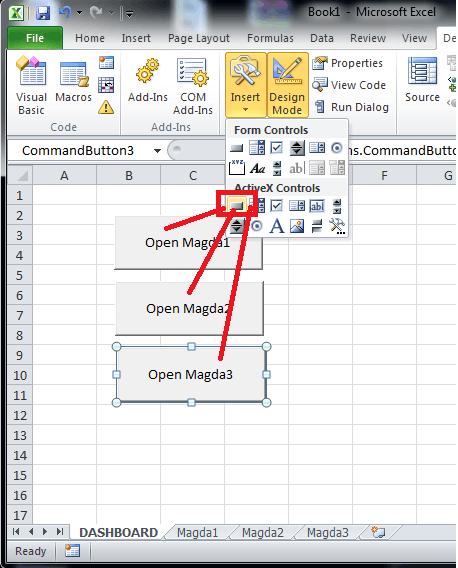
Next Double click Open Magda1 and paste this code
Option Explicit
Private Sub CommandButton1_Click()
Dim ws As Worksheet
Sheets("Magda1").Visible = True
For Each ws In ThisWorkbook.Sheets
If ws.Name <> "Magda1" Then ws.Visible = xlSheetHidden
Next
End Sub
Similarly, you will have codes for the other two buttons
Private Sub CommandButton2_Click()
Dim ws As Worksheet
Sheets("Magda2").Visible = True
For Each ws In ThisWorkbook.Sheets
If ws.Name <> "Magda2" Then ws.Visible = xlSheetHidden
Next
End Sub
Private Sub CommandButton3_Click()
Dim ws As Worksheet
Sheets("Magda3").Visible = True
For Each ws In ThisWorkbook.Sheets
If ws.Name <> "Magda3" Then ws.Visible = xlSheetHidden
Next
End Sub
Next go to Magda1 sheet and put a button on the top left (or as per your choice). Call it BACK This button will take us back to the DASHBOARD. See screenshot
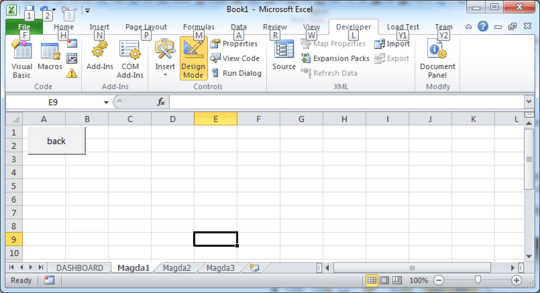
Paste this code in the click event of the button
Option Explicit
Private Sub CommandButton1_Click()
Dim ws As Worksheet
Sheets("DASHBOARD").Visible = True
For Each ws In ThisWorkbook.Sheets
If ws.Name <> "DASHBOARD" Then ws.Visible = xlSheetHidden
Next
End Sub
Similarly place BACK button on the other two sheets and add the above code.
One Last thing. Click on File tab and then click on Options. Next click on Advanced tab in the Excel Option dialog box and uncheck the checkbox which says Show Sheet Tabs
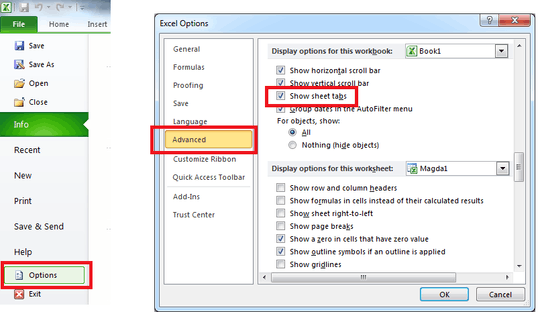
Finally come out of Design Mode and you are done :)
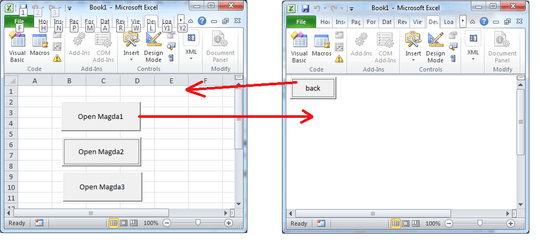
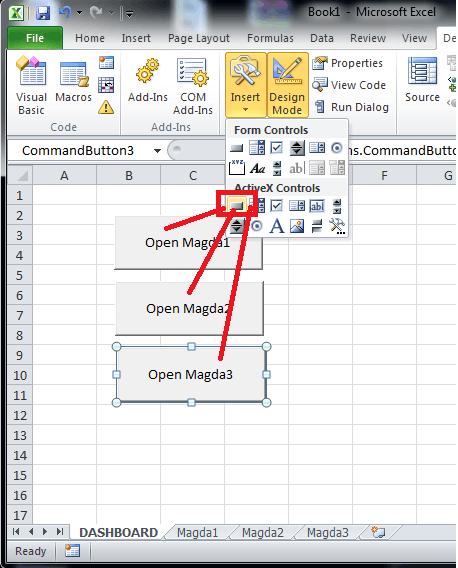
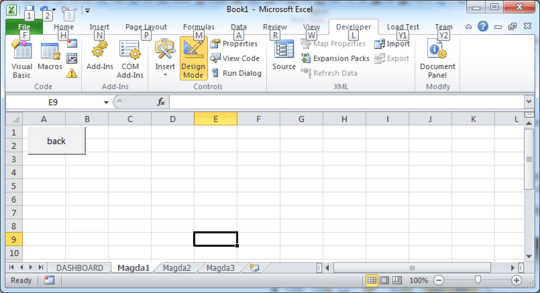
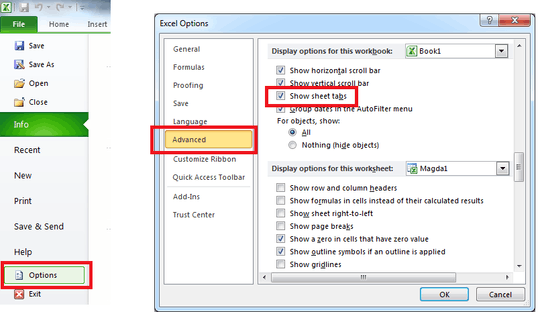
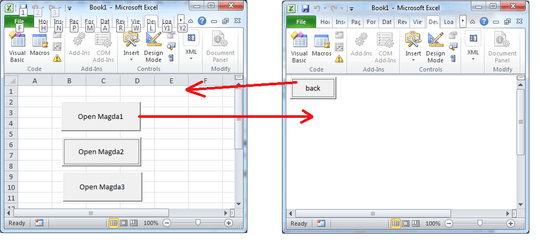
If i want to include a function to unlock everything just by pressing Ctrl+d ... would I need ... a macro- Yes! There is no other way.making only certain cells editable- see sheet protection.make these sheets invisible so users are forced to navigate using sheet button- this is confusing. You can make sheets invisible and set up buttons to open them, but once opened you have to find a way to hide them again when the user leaves the sheet. Or if, you can explain more of what you are after, you may get more help. – None – 2012-10-02T13:25:17.873I've managed to protect sheets and set the editable ranges, its just that macro that i need now. What i meant earlier is that the sheets i've created have some buttons (next, previous, menu etc), i would like the user to navigate through the workbook using these rather than seeing the sheets as tabs on the bottom of the screen.. Does that make sense? – None – 2012-10-02T13:34:09.820
I don't think it's possible to block the seeing of the sheets on the bottom of the screen. At least not off the top of my head. If you want to provide an easier method of going from sheet-to-sheet, consider hyperlinking in the cells. Or, if you are using a userform, as I think you are, make it modal, then the user cannot touch anything other than the userform, even though they can see your sheets. Then you can place buttons where you can navigate to the active sheets. – None – 2012-10-02T13:59:50.633
2@ScottHoltzman - It's possible to hide the sheet tabs. In File/Options/Advanced/Display options for this Workbook/Uncheck Show Sheet Tabs – user3357963 – 2012-10-02T14:02:23.050
@Magda: yes to all your questions.. gimme 15 min... let me post an answer in detail. – Siddharth Rout – 2012-10-02T14:14:59.887